Suppose that you have an application developed with a previous version of GeneXus, that you have applied Work With Pattern to your application, and your plan is to continue working with Patterns. In this case, you can convert all your application objects to GeneXus X format and import all your personalized instance files generated by Patterns for previous GeneXus versions into the X Knowledge Base.
If you make this conversion, you obtain a GeneXus X application with all objects and instances in GeneXus X format.
To convert your application to GeneXus X, follow these steps:
- Create an .xpz file in the previous version of GeneXus with all the objects (Transactions and all the objects generated with Patterns), create a new GeneXus X Knowledge Base and import the .xpz. Alternatively, you can convert the Knowledge Base just by opening it into the new version.
- Distribute all the instance files from Patterns 1.1
- Open Patterns 1.1
- Select all the instance files
- Right-click and select the Distribute option
- Select the folder where you want to save the instances file
- Import all instance files into GeneXus X
- Select Tools / Import Pattern Instances option
- Select the corresponding pattern
- With the Add button, select the instance you want to import (multiple selection is allowed)
- Press the Import button
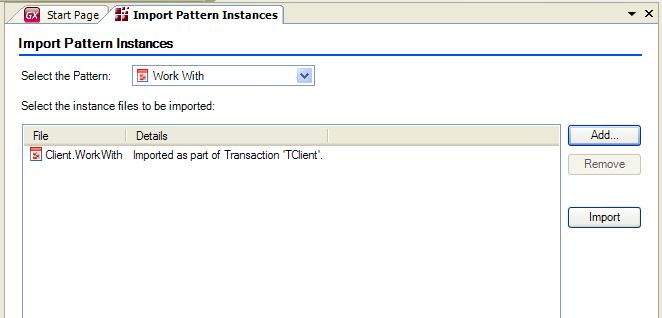
The import process will generate all instance files and all the necessary objects associated with the corresponding Transactions.
All objects are considered as default, which means that all objects generated with previous GeneXus versions are deleted and a new object is defined (in GeneXus X format). All new objects are generated as children of Transactions.
Before you import the instance file you have the following:
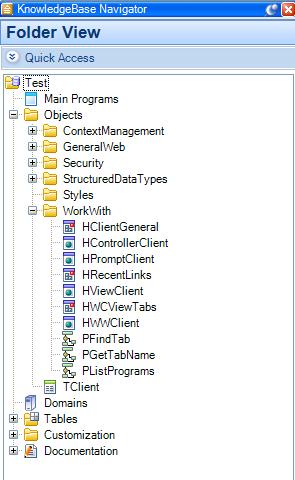
After you import the instance file, you obtain the instance and all objects as children of Transaction, in GeneXus X format. This means that all objects generated with the previous version are deleted and new objects are created in GeneXus X format, with all the configurations you made in the instance file.
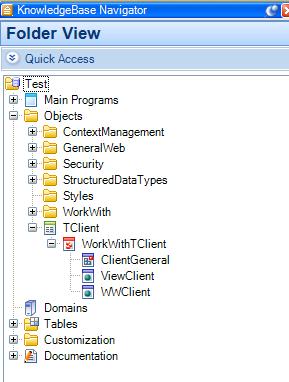
For example, if you open the Work With Web Panel you can see some differences with the previous version.
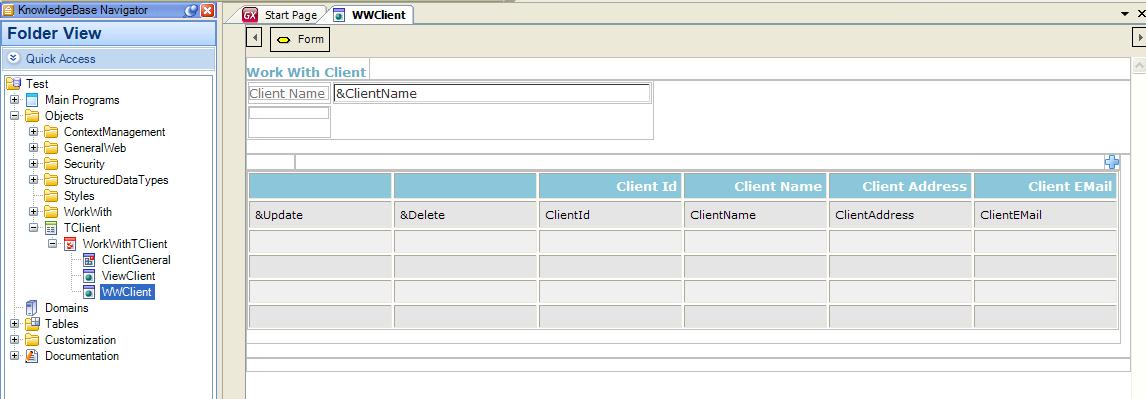
It is important to know that if you made some changes directly in the objects generated by Patterns (Work With, View, etc.), all changes will be lost in the conversion process.