Download it here
The idea behind this User Control is to have a basic control to embed flash movies easily in GeneXus.
The Flash Viewer control is based on the SWFObject v1.5 Project. The control enables you to set basic parameters to load a Flash object in your GeneXus Objects.
Upon dropping the Flash Viewer Control from the toolbox to the Web Form, the following control is added:
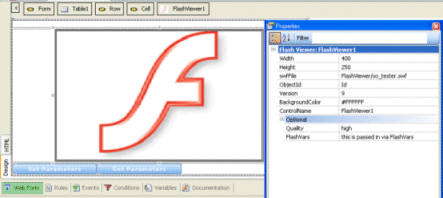
Upon executing a WebPage with the default parameters of the User Control, the following movie should be displayed:
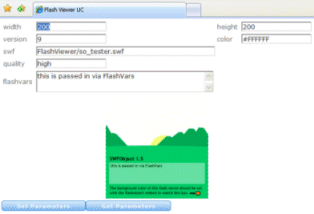
In order to use your flash objects change at least the following:
- reference the correct Flash Object location with the swfFile control property. This could be a relative URL (as the sample shows) or an absolute one.
- If your Flash movie has parameters or variables use the associated FlashViewerData SDT bound to the Data property.
- Check the appropriate Width, Height, Background Color and Flash version.
An example showing some Youtube URLs:
- Width: width of Flash object (in pixels or %) (Default: 400 pixels).
- Heigth: height of Flash object (in pixels or %) (Default: 250 pixels)
- swfFile: Location of the .swf file, it can reference a relative or absolute URL (Default: "FlashViewer/so_tester.swf").
- ObjectId: Flash Object Identifier (Default: Id). Remember to change the ObjectId if you use several Flash Viewer controls on the Form.
- Version: Flash version (Default: 9).
- BackgroundColor: Background Color in Hexa format (Default: #FFFFFF).
- ControlName: Flash Viewer control name.
- Quality: movie quality, possible values are "low","medium" and "high". (Default: "high").
- Data: used in case you need to set parameters or variables to your Flash movie.
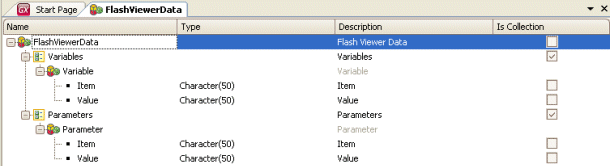
- The basic Flash Object properties were implemented; here is a full list of the current parameters and their possible values on adobe.com to add to the control.
- Check the SWFObject 2.0 project advance to update the User Control when needed.
- Handle Flash Events.
- Use The ExpressInstall feature.
- No warning is displayed when the .swf file could not be loaded.
Please visit: Default Installation Instructions for User Controls.
This user control uses the SWFObject library which is released under the MIT License. This means (basically) that you can use it for whatever you want with no restrictions.
Please send feedback to: lsilveira@genexus.com
- Version 2
- Width and Height properties switched, it was wrong in the previous version.
- The Flashvar property has been removed, Flash parameters and variables must be set using the Data parameter associated to a SDT, see the use cases for more information.
- Several flash viewers in WebComponents with the same name were fixed.