External Objects (EO) of WSDL type allow Web Services references to be added to the KB from its WSDL.
These EOs store all the related information (name, properties, methods, parameters, etc.) required for using the Web Service described in its WSDL.
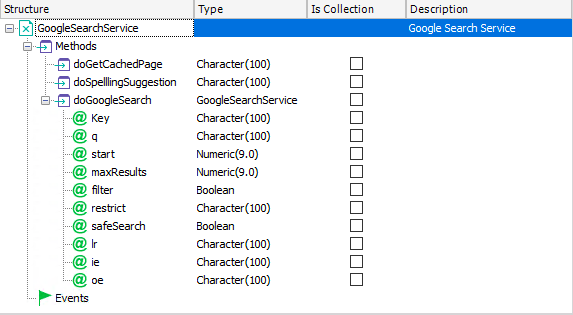
Note: The EO can be created manually by indicating each one of its properties or by using a wizard, WSDL Import, which can be accessed through the Tools option in the GeneXus menu under Reverse Engineer.
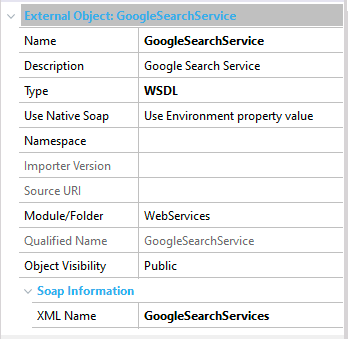
Name: name of the EO.
Description: description.
Type: EO type (WSDL).
Use Native Soap: method to be used.
Namespace: WS namespace.
Folder: folder where the EO is located
Object Visibility: accessibility from other objects in different Modules.
XML Name: name of the WS given in the WSDL.
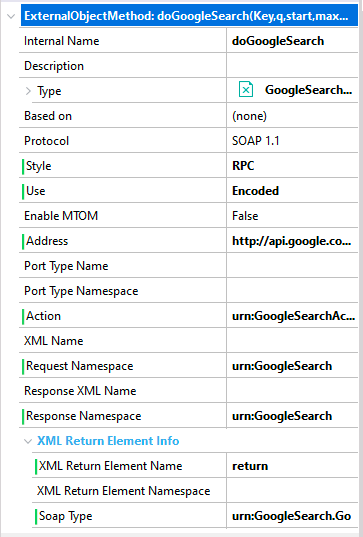
Internal Name: internal name of the method.
Description: description.
Type: GeneXus data type of the return value.
Style: WS, RPC, or Document style binding.
Use: SOAP binding use, Encoded or Literal.
Address: WS address. This property implies that you can modify the address value for prototyping purposes (another option is to use the Location data type or XML).
Action: action associated with the method.
Request Namespace: namespace of the WS request.
Response Namespace: namespace of the WS response.
XML Name: external name of the method.
XML Namespace: method namespace in the WS.
SOAP Type: data type of the return value in the SOAP message.
Collection Serialization: collection serialization type: Wrapped or Sequence.
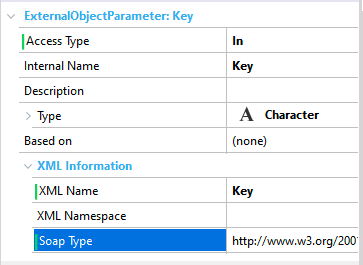
Access Type: IN, OUT, INOUT.
Internal Name: name given in GeneXus to the parameter.
Type: data type given in GeneXus.
XML Name: external name of the parameter.
XML Namespace: parameter namespace in the WS.
SOAP Type: data type of the parameter given in the SOAP message.
Suppose you create an EO of the WSDL type called GoogleSearchService. Then you define a GoogleSearchService variable called &ws and a variable GoogleSearchResult variable &res (collection of GoogleResult).
In your code you can do the following:
Event Enter
&res = &ws.doGoogleSearch(&key,&text, 0, 10, 0, "", 0, "", "", "")
EndEvent
Event Load
for &resultElement in &res.resultElements
&title = &resultElement.title
load
endfor
EndEvent
Here, doGoogleSearch is the Web Service method to be invoked to search for the text (&text) passed as a parameter. Then, the resulting values would be loaded into a grid.
Note: The Google Web Search API has been deprecated; for more information, click
here.
Parameters Style property in External Object