Description
This extension adds a Community menu to the menubar. Each menu item opens a URL in the Start Page.
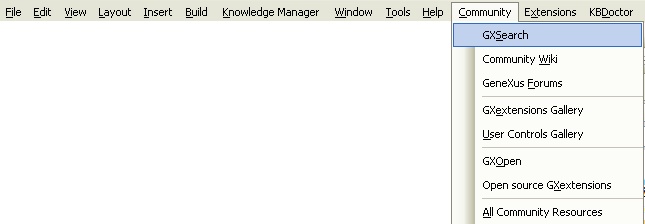
Installation
- Community Extension can now be downloaded directly from Extensions section in GeneXus X Start Page or from GeneXus Marketplace
Sample runtime image
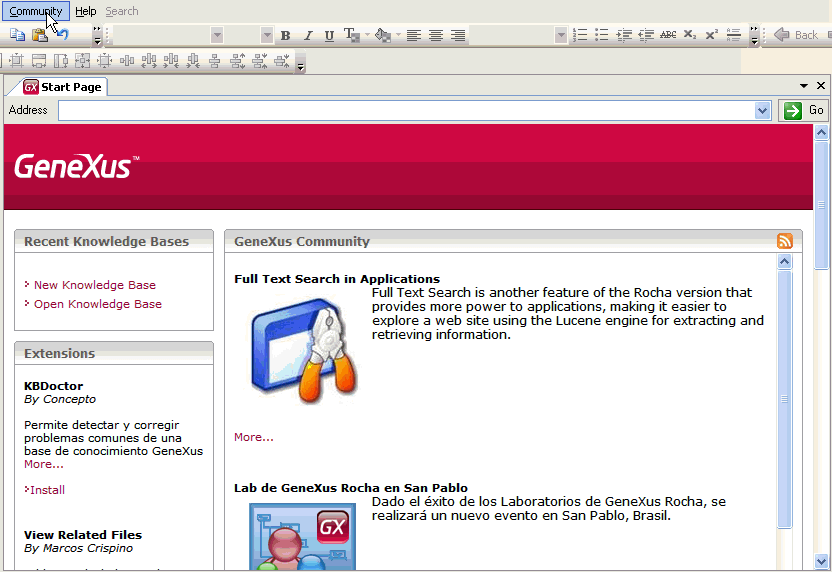
Settings
You can configure if you want each option to be opened in GeneXus Start Page or in your default browser. To do so, go to Tools => Options and select Community from the tree menu in order to see the properties.
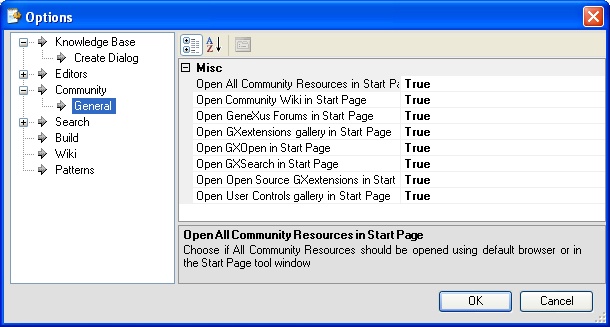
Add to your project a new file called CommunityCatalog.xml:
<?xml version="1.0" encoding="utf-8"?>
<Projects>
<Project Name="Community" Location=".">
<File Name="Community.dll" Target="Packages" />
<File Name="Community.pdb" Target="Packages" />
</Project>
</Projects>
Modify the project post-build event command line to:
"$(GX_SDK_DIR)\Tools\Updater" ..\..\CommunityCatalog.xml ..\..\ "$(GX_PROGRAM_DIR)"\ $(Configuration)
"$(GX_PROGRAM_DIR)"\Genexus /install
When your project is built, it will be copied to the GeneXus version and installed.
Feb 12th, 2008: v1.0 released
Mar 10th, 2008: v1.1 re-uploaded due to compatibility changes
June 16th, 2008: URL to forums uptated
Dec 7th, 2010: Removed links to GeneXus Gallery. Added one for GeneXus Marketplace. Added link to open source user controls projects
Armando Cardoso - armando@simplifica.com.uy