To delete an instance and all the objects generated by Patterns associated with a Transaction, you need to select the instance and delete it. To do so, right-click on the instance and select the Delete option or press the DEL key. In this case, the following message will appear:
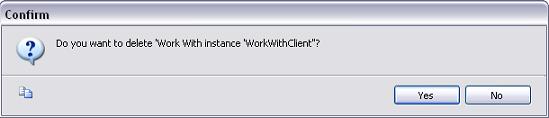
When you confirm this message, the following actions are also done:
- All the generated objects (generated by Patterns) associated with the Transaction are deleted.
- All the rules and events (generated by Patterns) in the Transaction are deleted.
- The option "Apply this pattern on save" is unchecked.