GeneXus Rocha B2 Build 11550 supports SQL Server 2005 (Express or other editions) to implement the data layer.
When the command File/New/ Knowledge Base is used a dialog like the following appears:
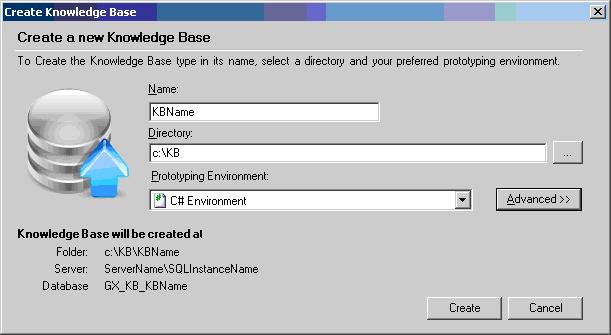
This dialog is quite similar to previous builds dialog, however not only files in a folder are created but a SQL Server DB is created too.
The DB information is shown at the bottom, in this example is being created at “ServerName\SQLInstanceName” SQL Server instance.
The default database name is the knowledge base name prefixed by “GX_KB_”, in this example the default DB name is “GX_KB_KBName”.
Using the “Advanced” button these options can be changed, a dialog like the following appears:
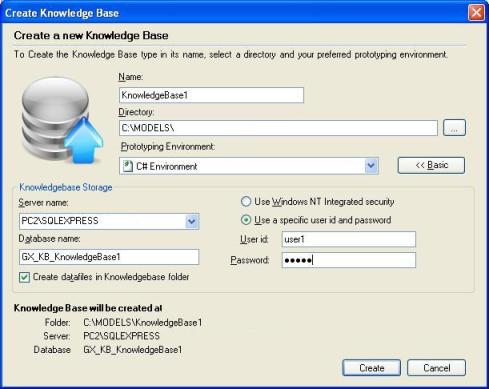
Using this dialog SQL Server instance (Server Name), DB Name and authentication method can be changed.
Option “Create datafiles in Knowledgebase folder” checked means the MDF and LDF files (which are the DB itself) are created in the KB folder. If this option is unchecked the MDF and LDF files are created in the default SQL Server Instance configuration folder (e.g. “C:\Program files\Microsoft SQL Server\MSSQL.1\MSSQL\Data”).
As usual, it is recommended to backup your Knowledge Base before trying to convert it. After that, opening a Knowledge Base created with previous GeneXus versions (9.0 or earlier GeneXus Builds) will cause the following dialog to show up:
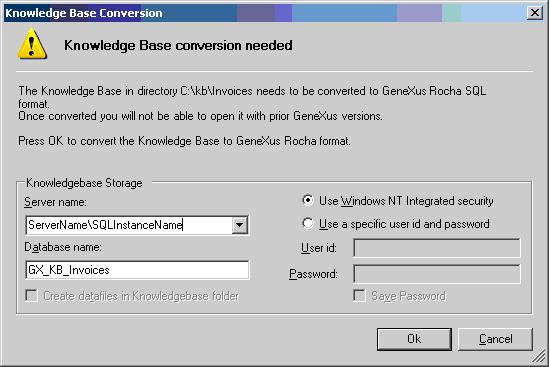
Using this dialog SQL 2005 instance, DB Name and authentication method can be configured.
Once the KB is converted a “Rebuild all process” (build/rebuild all) is recommended in order to generate all the objects and to copy the newest standard files version.
After KB conversion process is executed it’s recommendable to close GX and start it again before converting another KB.
Explanation: under certain circumstances, which are currently being studied, converting a KB after a previous conversion without closing GX could produce errors like the following:
English:
>>>ERROR: Attempted to read or write protected memory. This is often is an indication that other memory is corrupt.
:::::::::Knowledgebase Conversion:::::::::Failed
Attempted to read or write protected memory. This is often an indication that other memory is corrupt.
Spanish:
>>>ERROR: Intento de leer o escribir en la memoria protegida. A menudo, esto indica que hay otra memoria dañada.
:::::::::Knowledgebase Conversion:::::::::Failed
Intento de leer o escribir en la memoria protegida. A menudo, esto indica que hay otra memoria dañada.