The Group control enables the creation of a visual framework that contains other controls and helps the user to understand their purpose.
Simultaneously, it facilitates the tabbing navigation for visual user agents and speech navigation for speech-oriented user agents (related to improving the Accessibility for Web Applications).
Then, the grouping of semantically related controls within a form is an important aspect of providing additional information so users can understand and complete a form successfully. It improves usability and gives support for accessibility.
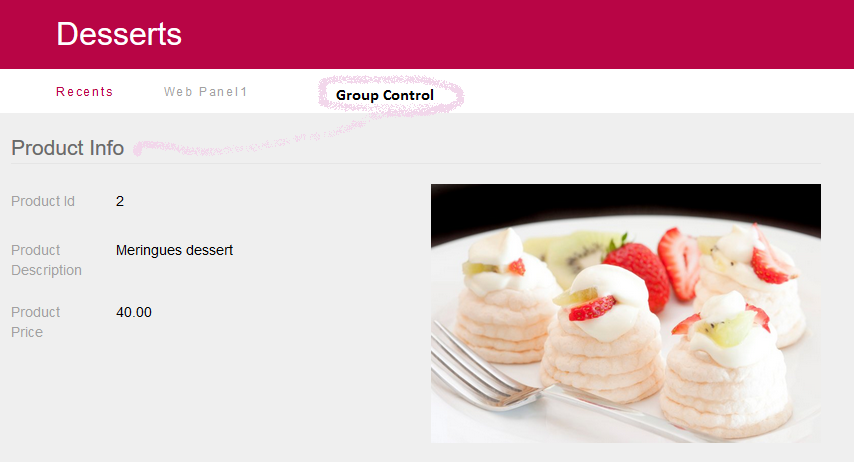
To add a Group control to the selected location, drag the corresponding icon from the toolbox to the Web Form.
Assign a caption to the control as shown in the figure below.
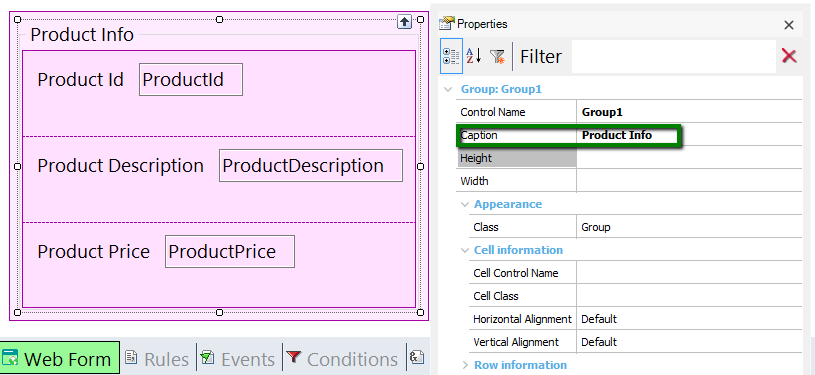
The group control is generated as an HTML fieldset tag.
The Caption property of the Group control allows assigning a legend element to the group. The legend improves accessibility.
It can be configured through the Group Class in the Theme.