GeneXus objects are composed of parts. Each part is edited through a specific selector, using a specific editor.
When an object is opened or created, the section on the far left (according to the order the selectors are shown) is opened.
For example, when a Transaction is opened, the Structure part is first edited:
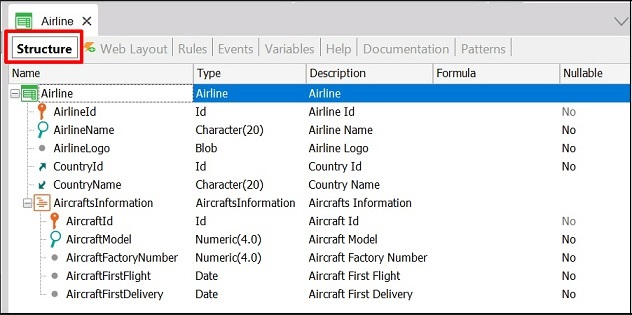
There are several kinds of editors to be used in different parts. Some of them are:
You can navigate through the different parts using the keyboard shortcuts CTRL+PgUp/PgDn:
