You can find the Preferences window in the tab next to the KB Explorer. This is where you can set the Knowledge Base properties, the Version properties and manage the Environments.
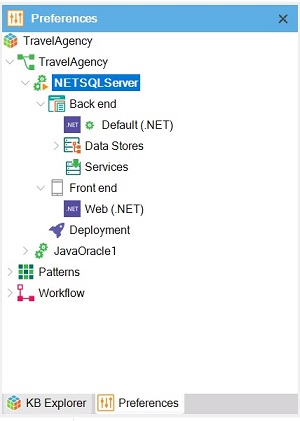
To open the preferences window, go to View > Other Tool Windows > Preferences:
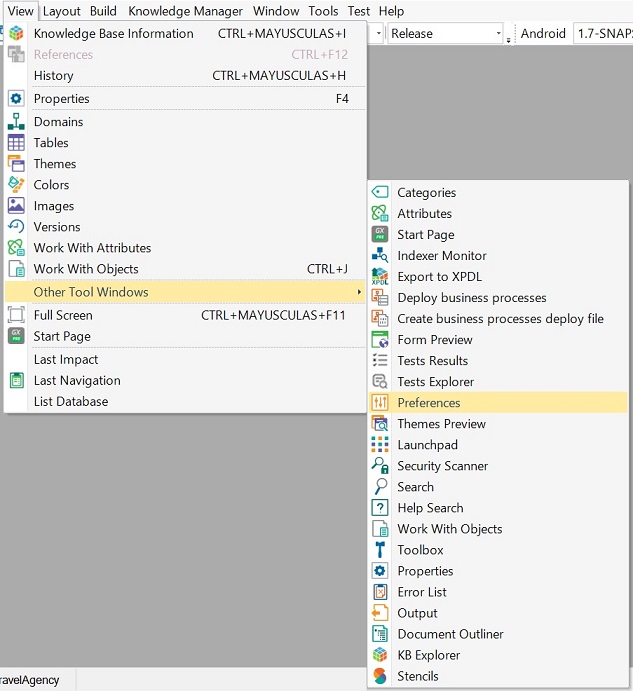
Knowledge Base Versions
Workflow Preferences
Patterns preferences
Team Development node