Display all relations between the selected transactions. Each transaction within the diagram is represented by a rectangle and arrows are used to indicate relations. Only direct relations are represented.
Let us suppose that we have an invoicing model consisting of the following transactions: Clients, Invoices and Products. The type of arrows used are:
Arrow 1-N ( ). This type of arrow is used between the Clients and Invoices transactions. This means that a client can have many invoices and an invoice can only belong to one client.
). This type of arrow is used between the Clients and Invoices transactions. This means that a client can have many invoices and an invoice can only belong to one client.
Arrow M-N ( ). This type of arrow is used between the Invoices and Products transactions. This arrow indicates that an invoice can have many products and that a product can be found in many invoices.
). This type of arrow is used between the Invoices and Products transactions. This arrow indicates that an invoice can have many products and that a product can be found in many invoices.
Arrow 1-1 ( ). Used to indicate 'parallel' transactions (it has the same identifier).
). Used to indicate 'parallel' transactions (it has the same identifier).
To include Transactions in a Diagram you must drag and drop the transactions desired from the KB Explorer container. It is interesting to note that the user only has to choose the transactions because GeneXus will automatically draw the arrows.
The Delete button removes the Transaction from the diagram (attention: only Transaction Diagrams are deleted, not the Knowledge Base).
To edit a transaction displayed on the diagram you must Double-click over it.
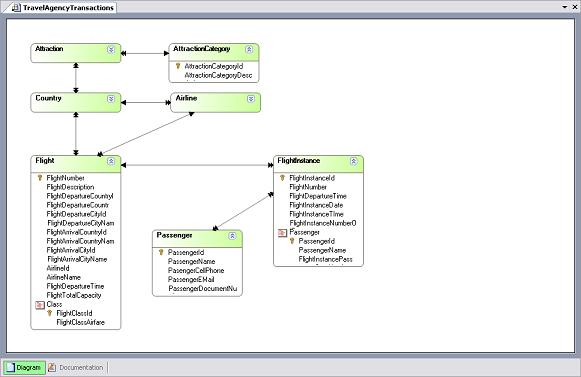
Tables Diagrams