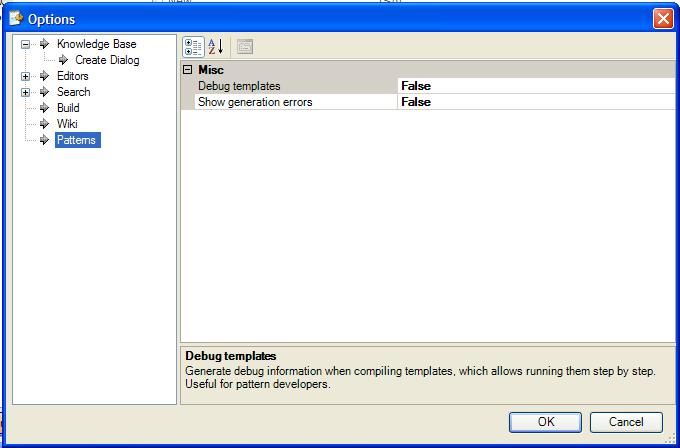This document describes the debugging options available for Patterns in GeneXus. These options can help you identify and resolve errors that occur when applying Patterns.
This option generates debug information when compiling templates and allows you to run them step by step.
- To enable debug template:
- Go to Tools > Options > Patterns.
- Set the Debug Template property to True.
- To debug templates:
- Start GeneXus from the debugger.
Default value: False
Note: Compiling templates with debug information can slightly impact performance. Therefore, enabling this option is only recommended for pattern developers.
This option loads and displays invalid generated objects. This is helpful for pattern developers or for diagnosing errors related to the application of patterns.
- To enable Show generation errors:
- Go to Tools > Options > Patterns.
- Set the Show generation errors property to True.
Default value: False