This article describes how to manage file downloads easily in your application.
If you want a user event to prompt the user to save or run a file like the following:
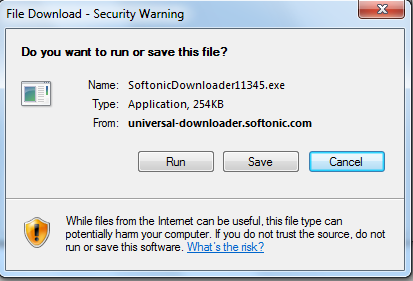
All you need to do is:
- Create a
Procedure with the following property values:
To add data to the Http response header, the GeneXus object should be callable using the Http protocol. To make a procedure callable by the Http protocol, the above setting is necessary.
Below is a sample for downloading a file.
/*
Get &contenttype, &filename and &filepath from the context (Websession, Database, etc).
Do not receive them via parm because of security reasons (Path transversal).
*/
&HttpResponse.AddHeader(!"Content-Type", &contenttype) //&contenttype could be 'application/x-zip-compressed'
&HttpResponse.AddHeader(!"Content-Disposition", !"attachment;filename="+&filename) //&filename could be 'download.zip'
&HttpResponse.AddFile(&filepath) //&filepath could be 'C:\temp\download.zip'
&HttpResponse.AddHeader(!"Pragma", !"public")
&HttpResponse.AddHeader(!"Cache-Control", !"max-age=0")
Event 'Download'
ProcedureHTTPDownload.Link()
EndEvent
Be sure that the application has full access to &filepath. It will fail if the application cannot access to the &filepath (if not, it will throw Access Denied Exception)
Call protocol property