This control allows you to select a GeoLocation (latitude, longitude) from a map to add a value to an Attribute/Variable in your Native Mobile application.
It is automatically set to an attribute or variable defined with the Geography data type or domain.
It has two possibilities for selecting a GeoLocation:
- Manually select a point on the map.
- Or use the My Location option so that the device can use your current position.
When you manually select a point in the map on an Android application, you will see the following:
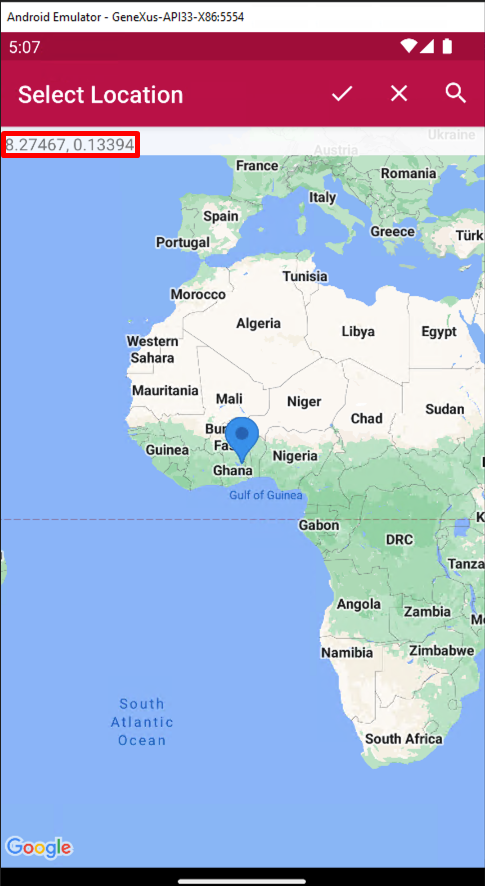
By tapping on a point in the map, you will be able to see the latitude and longitude of the point you have tapped.
Generators: Android, Apple