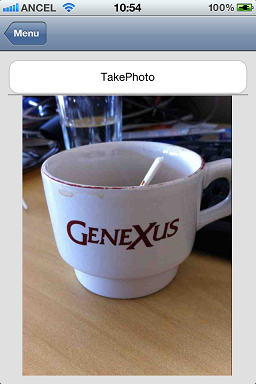The CameraAPI is an external object that enables smart device apps to interact with the device's photo camera. The main purpose of this object is to invoke the Camera Native application of the device, take a picture and be able to use that image in the application.
This article has a step by step tutorial to use this feature in a Smart Device application generated by GeneXus Native Mobile Generator.
To interact with the camera, an External Object has to be used: CameraAPI.
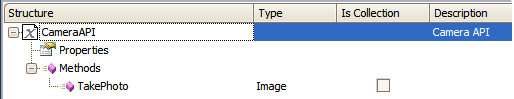
TakePhoto: This method invokes the device's camera native application, so the user can take a picture and select it to use it in the application.
a. Create a Panel object:
Layout:
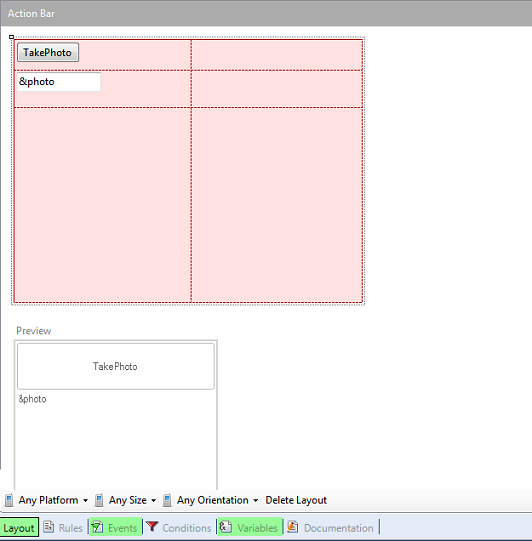
Variables:
&photo -> Image data type
Events:
Event 'TakePhoto'
&photo = CameraAPI.TakePhoto()
Endevent
Once the action is executed:
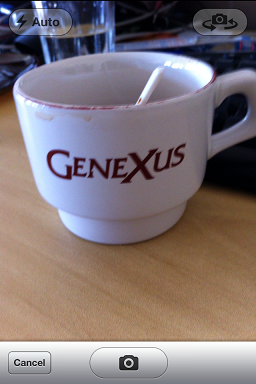
After taking a picture:
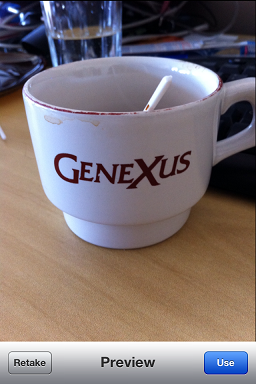
After using it: