The Audio external object allows GeneXus users to enable audio features on their Smart Devices application.
This API can be used to:
a. Play an Audio continously, even though the user closes the application.
b. Play an Audio but when the application closes the Audio stops.
c. Play two Audios at the same time.
This document will explain how the (a), (b) and (c) cases are solved with GeneXus, the core functionality of the API and some examples of this feature on a Smart Devices application.
This API is composed of an External Object and a Domain.
To solve a) GeneXus provides a PlayBackground method. This method will play the audio Iin the background even though the application closes.
To solve b) and c) there is one method Play, but this method receives a parameter extra of the Audio to be played. This parameter will be based on the domain AudioAPISessionType.
The possible values of this domain are:
| Solo |
The current audio if any is stopped and the Audio passed by parameter will be executed. |
| Mix |
Plays the Audio passed by parameter even though there is an Audio playing. |
| Background |
Is like executing Audio.PlayBackground. |
The external object is as follows:
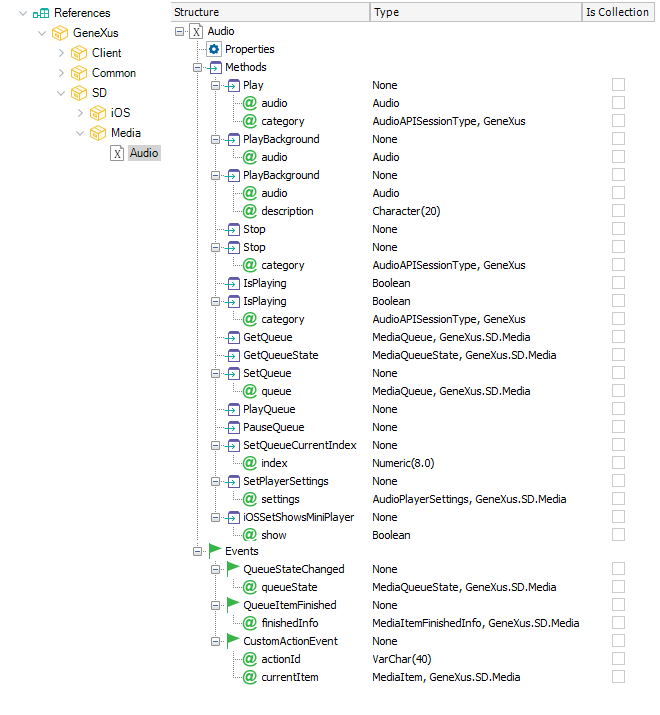
The methods involved in playying a single audio are:
- PlayBackground (Audio, Category)
This method plays the Audio in the indicated Category (background, mix or solo).
- PlayBackground (Audio, Description)
This method plays the Audio in "background mode" with a description (character) as a parameter to show on the Lock screen of the device.
- Play (Audio, AudioAPISessionType)
This is a way to play an Audio with a given type.
- Stop
Stops all Audio playing.
- Stop (Category)
Stops an Audio of the given a session type (background, mix or solo).
- IsPlaying : Boolean
This method returns a boolean value. Tru if an audio of any kind is being played.
- IsPlaying (Category) : Boolean
This method returns a boolean value if an audio of the type of the parameter passed is being played.
The Audio parameter is based on the Audio data type.
This Event plays an Audio in the background:
Event 'PlayBackground'
Audio.PlayBackground(&varAudioLong)
EndEvent
This Event will behave like the above:
Event 'PlayBackground2'
Audio.Play(&varAudio4, AudioAPISessionType.Background)
Endevent
This Event will execute the &AudioMix with any audio that is already playing:
Event 'PlayMix'
Audio.Play(&varAudio4, AudioAPISessionType.Mix)
Endevent
If there was a Background Audio already playing, the Audio will be mixed.
This event will execute only the &SoloAudio, stopping any audio being played:
Event 'PlaySolo'
Audio.Play(&varAudio2, AudioAPISessionType.Solo)
Endevent
If there is a Background Audio playing, it will be paused and resumed after the Solo Audio finishes.
This Event plays if no background Audio is being played, and plays a Background Audio if a Background Audio is already playing. It plays a Mix Audio:
Event 'isPlayingBackground'
Composite
&varBoolean = Audio.IsPlaying(AudioAPISessionType.Background)
if &varBoolean
Audio.Play(&varAudio4, AudioAPISessionType.Solo)
else
Audio.PlayBackground(&varAudioLong)
endif
EndComposite
Endevent
Notes:
- When using the Background option, even if the device is in "mute state", the audio will be heard.
- The Mix option is generally used to reproduce a short audio. It will potentially sound on top of an existing one. If the device is "muted" it will not be heard.
Enabling background playback for
Apple
iOS requires additional permission to let the application play audio while it is not running. By default, when the application closes, the audio will stop even if it was started with PlayBackground() method.
To enable background playing in iOS, you'll need to add the 'audio' value for the Background Modes property.