You have already built an application that uses GeneXus Access Manager (GAM), and it is running (it can be in development).
Now you need to change it so that it uses another GAM database (it can be the production GAM database).
In this scenario, you need to change some GAM credentials which are in the binaries of the application (apk, ipa), in order to allow the users to connect to the Applications of this GAM database.
These credentials are the Client Id and Client Secret information.
1. Get the Client Id and Client Secret data of the Application in the GAM database to which you want to connect to. You can do it by executing the GAM Web Backoffice.
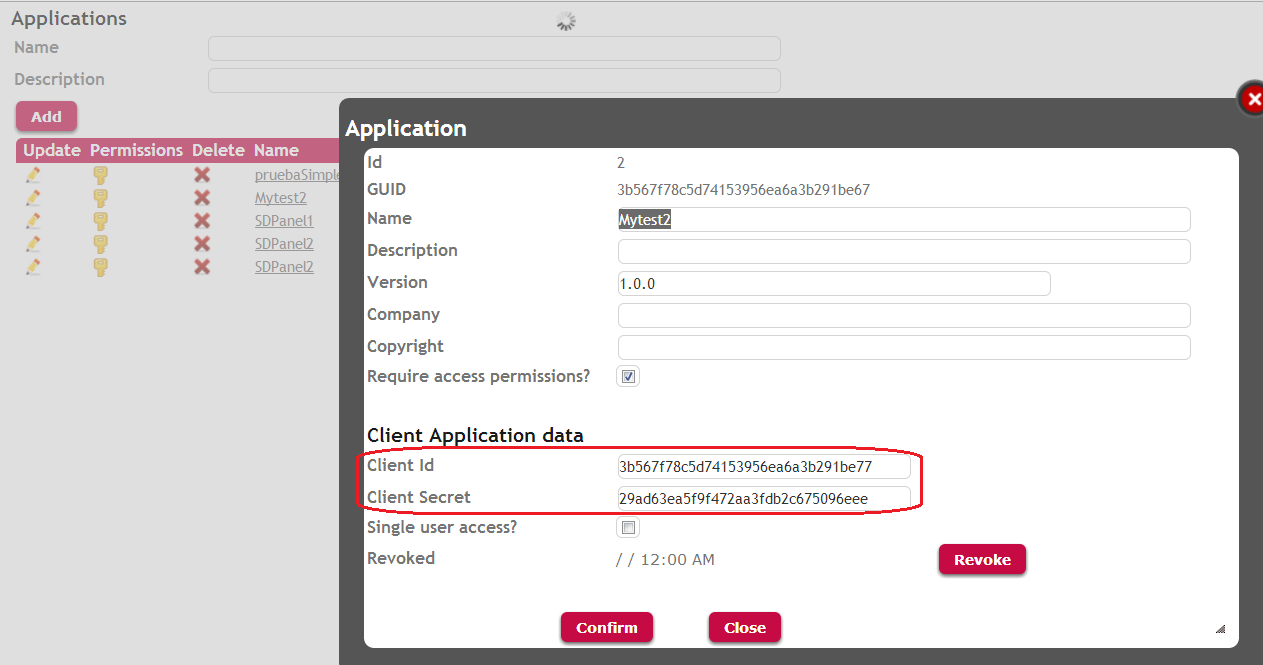
2. In GeneXus, open the main Smart Devices object and edit the Security Client ID property and Security Client Secret property by executing the Update client Id and Client secret option.
Copy there the values you've obtained in the previous step.
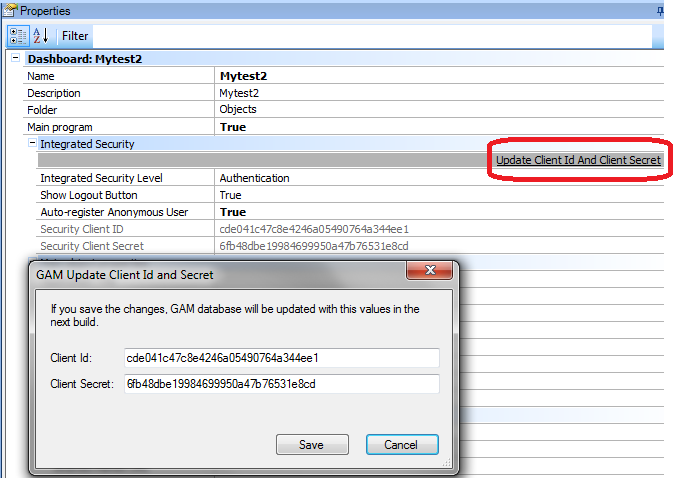
Note that this dialog is deprecated since upgrade 4 of GeneXus XEv2, where you can edit the properties as usual.
3. Build the application.
The resulting apk or ipa will have the credentials of the production database application.
Secure Native Mobile applications architecture