In order to improve the Usability of the GeneXus IDE, the following features have been added as of GeneXus X Evolution 2 Upgrade 4
Intellitips
Intellitips show also the Type of Attributes, Variables, SDT Members and External Objects and Control properties.
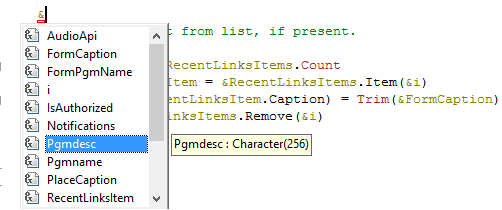
Search Dialog
Search dialog keeps search history.
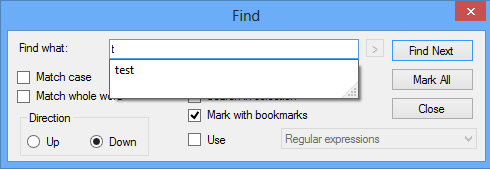
Variables Editor
The contextual menu allows to open the object that defines the type of the variable: It may be a Domain, Supertype, SDT, External Object or Attribute on which it is based.
Transaction's Structure Editor
The contextual menu of an attribute allows to open the object that defines the type of the Attribute: It may be a Domain or the Supertype on which it is based.
If the attribute is a subtype, also a new option Open Container Group is available. If the Attribute is in more than one Subtype Group, a new dialog appears to choose which ones you want to open.
References Dialog
The References dialog allows to open the object that's been analyzed.
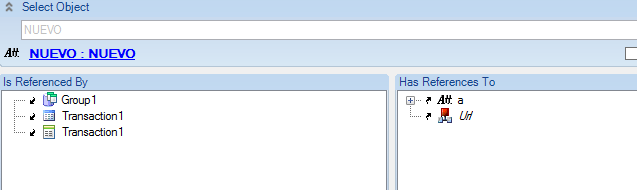
Forms and layouts comparer
There are several improvements to this comparer, specially for Win Forms, and Procedure Layouts. More information at Form and layout comparer.
Smart Devices Layout Editor
When editing a Row height or Column width in Columns Style or Row Style properties, the other Columns or Rows are resized properly
Properties Window
The list of properties refreshes faster when filtering
Create Knowledge Base from GeneXus Server Dialog
The new Create Knowledge Base from GeneXus Server dialog allows to catalog many servers and easies integration with servers.