What does it take to make a nice application? How do you incorporate a design in your application? It is common knowledge that these tasks are time-consuming, and the tool you use can play a key role in making them easier.
Live Editing is a revolutionary way to design applications: the moment you make a design change, you can easily see its effect. This gives your application development process a much more natural flow.
You can change Languages, Events, Design Systems, and Themes –including transformations– and see them immediately in the running application, even without saving!
Learn more about Live Editing on the GX26 conference video.
- In the GeneXus toolbar, select the Live Editing build mode.
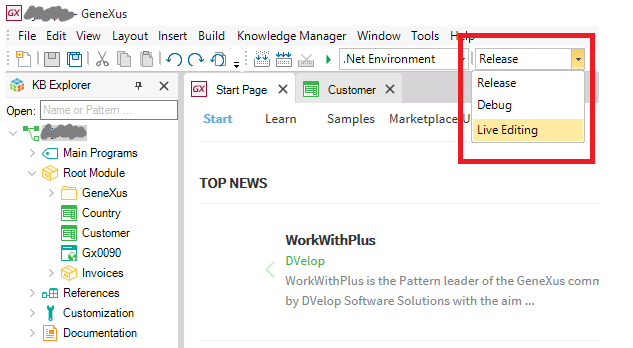
- The Live Editing tab will appear to the right of the IDE.
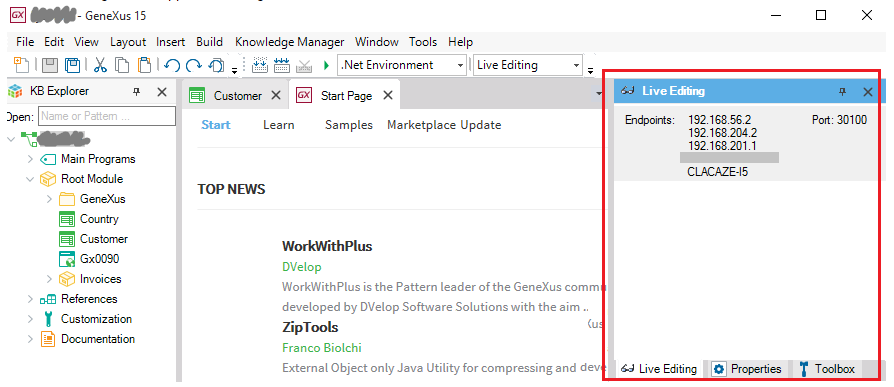
- When the application starts, it will attempt to connect to the PC where GeneXus is running. When this happens, the device or web browser connected will appear on the Live Editing tab showing information:
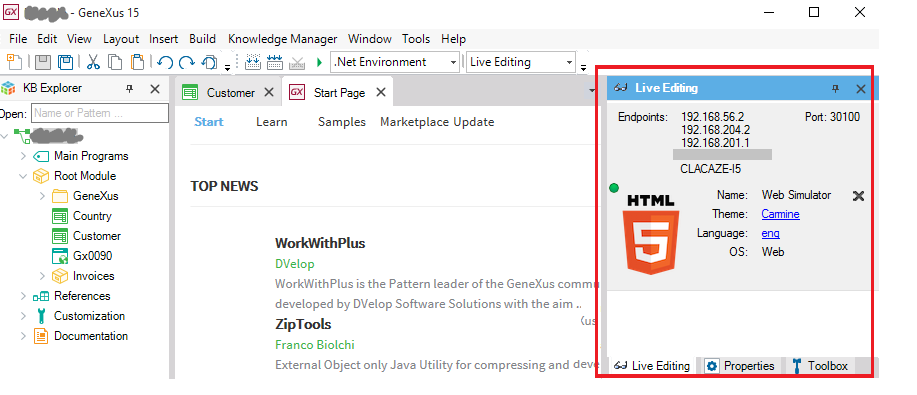
This functionality is available since GeneXus 15.