To add a database on IBM Cloud, add a Service for Data Management using the IBM Cloud web console.
Supported data management services by your GeneXus applications and the corresponding DBMSs in GeneXus are:
- ElephantSQL (Community) > PostgreSQL
- SQL Database (IBM) > DB2
- ClearDB MySQL (Community) > MySQL
For example, in case of selecting the ClearDB service, the following figure is shown:
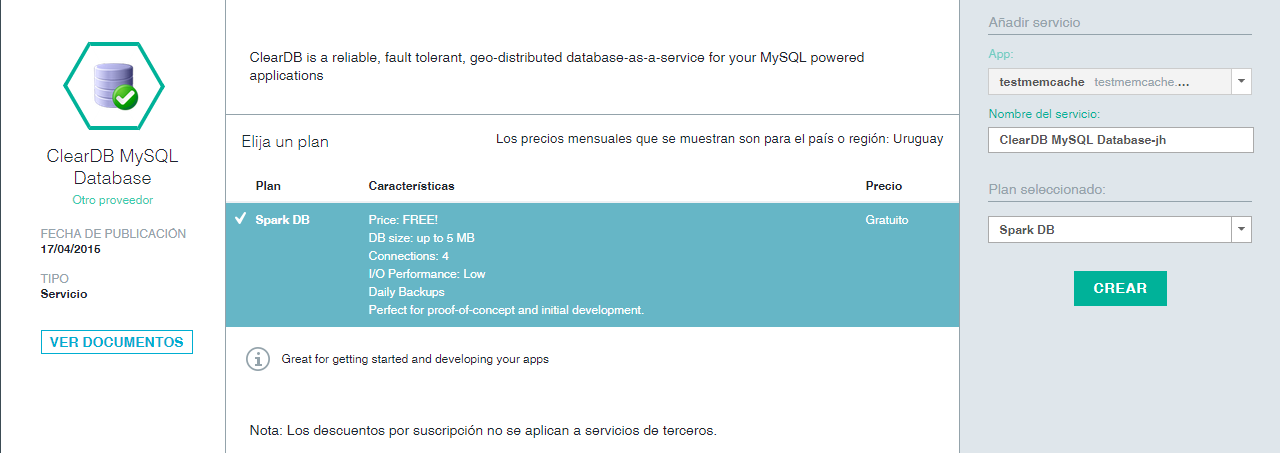
Note: If the KB uses GeneXus Access Manager (GAM) you need to add at least two services for Data Management. One for the GAM database and the other for the application database.
Take note of the credentials, because they will be needed for configuring the JDBC connection in GeneXus IDE.
Click on the "Show credentials" item to display them on the screen.
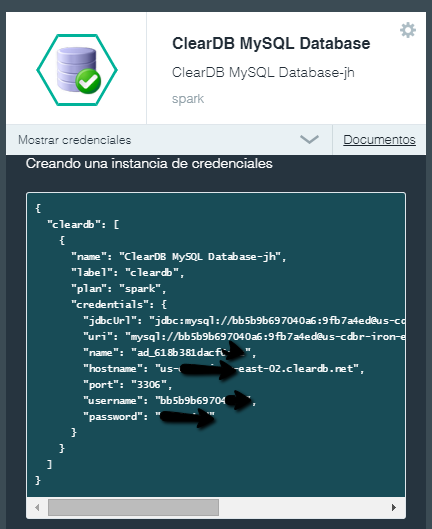
Follow reading: Deploying to IBM Cloud prerequisites