GeneXus Java applications can be run on the IBM Cloud platform.
The deployment of a Java application on IBM Cloud requires some previous configuration steps, which we briefly explain in this article. For detailed information, please check the IBM Cloud documentation.
First of all, enter IBM Cloud and create an account.
Next, follow the steps below:
- Creating an application on IBM Cloud
- Creating a database on IBM Cloud
- Configuring a GeneXus environment to be deployed on IBM Cloud
- Installing Cloud Foundry client. It's necessary for deploying the application to IBM Cloud (which is done automatically using the Deploy Applications tool).
The CF client must be present on the path.
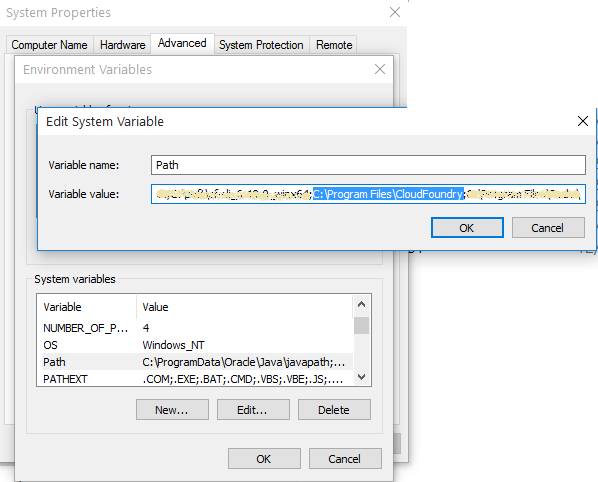
Otherwise, the following error could be thrown when deploying:
'cf' is not recognized as an internal or external command,
operable program or batch file.
error: C:\saltotrunk\DeploymentTargets\Bluemix\deploy.msbuild(10,5): error MSB3073: The command "cf api https://api.ng.bluemix.net" exited with code 9009.
Done Building Project "C:\saltotrunk\DeploymentTargets\Bluemix\deploy.msbuild" (Deploy target(s)) -- FAILED.
For troubleshooting, see: Troubleshooting: Applications running on IBM Cloud