To add a web application, go through the Dashboard menu item of the IBM Cloud console, and select "Compute" in the left pane menu.
Then select "Cloud Foundry Applications" as shown below:
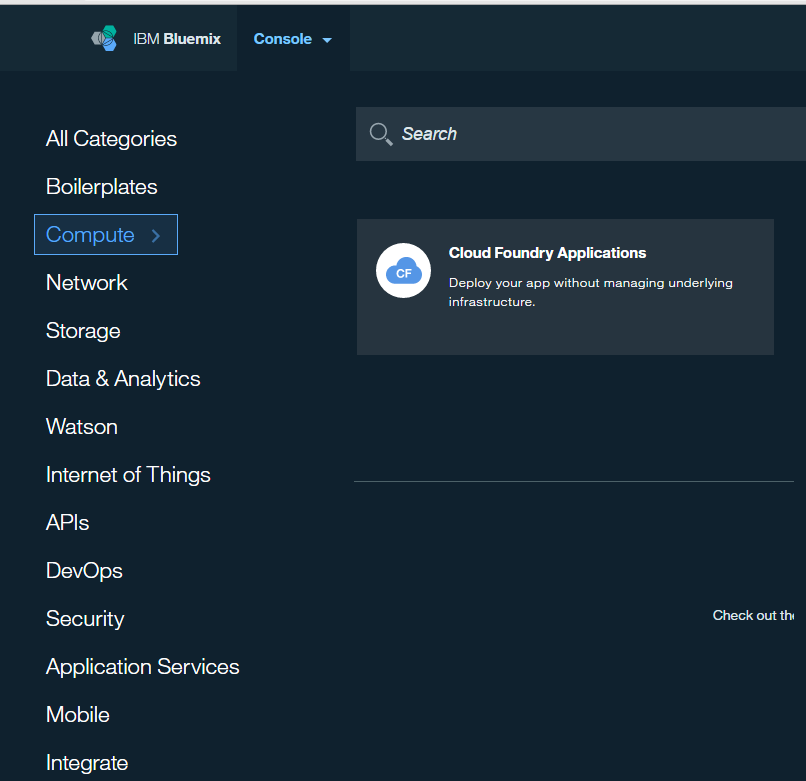
Then select "Liberty for Java" as your Runtime, as shown in the figure below:
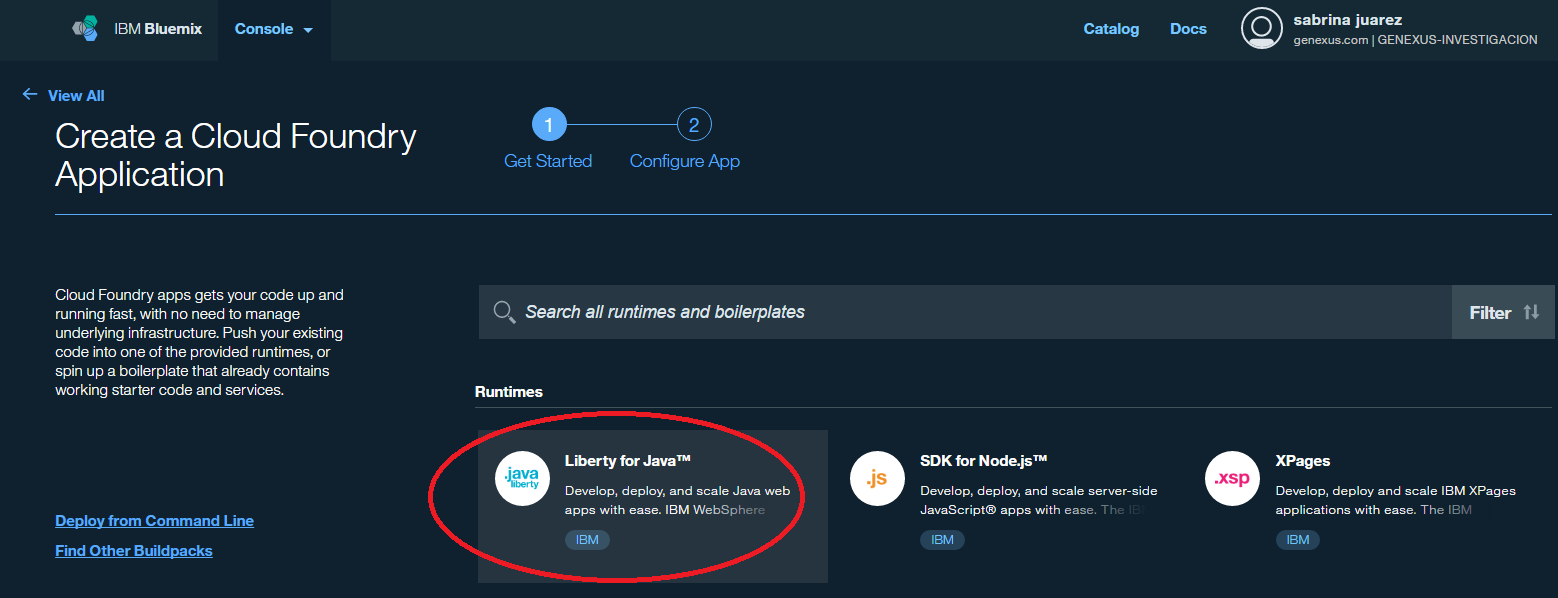
Enter the information of the app, and press the create button.
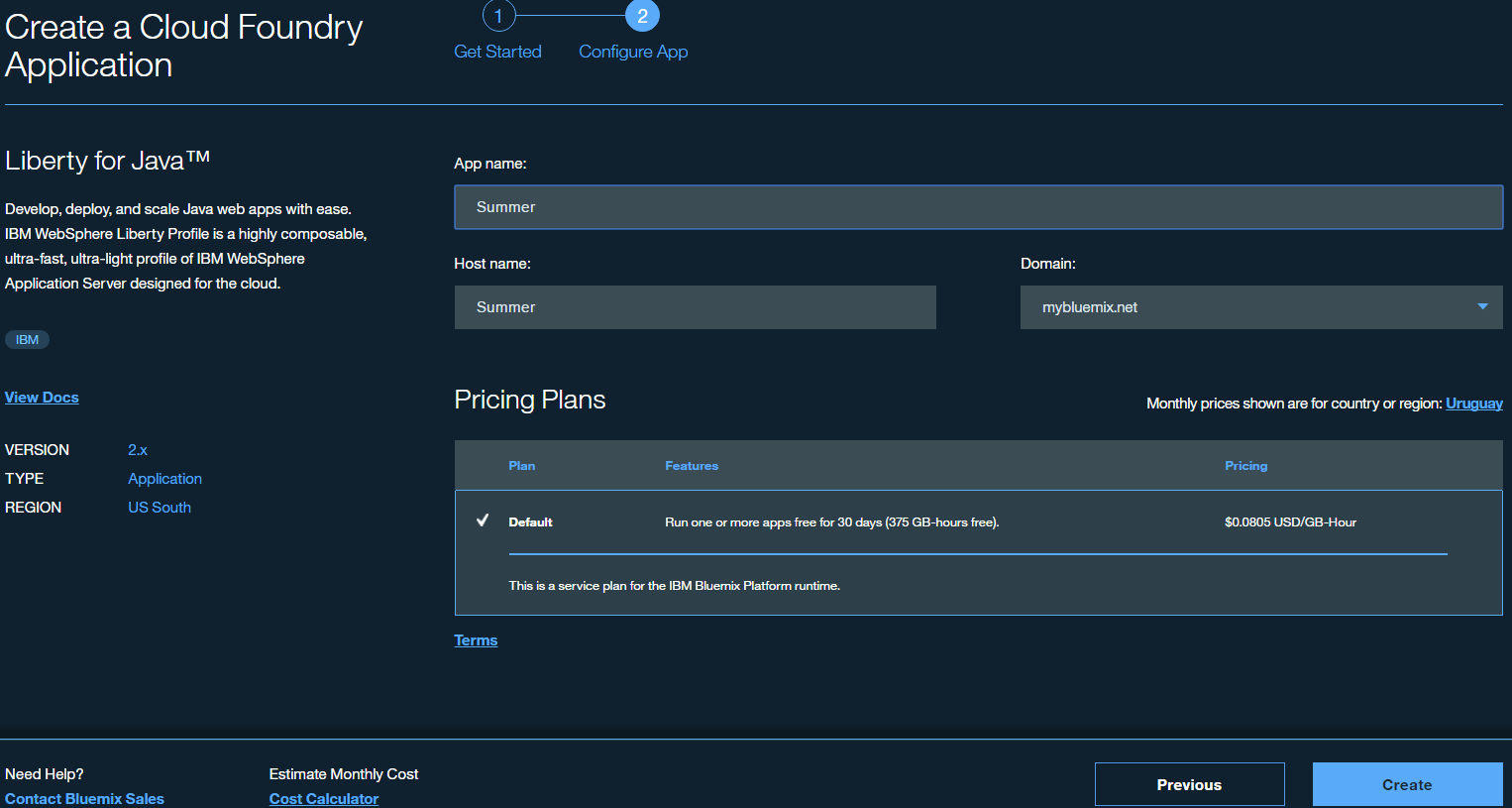
Follow reading: Deploying to IBM Cloud prerequisites