Windows Generator is a Native Mobile Generator that has a similar architecture to that of Android and IOS applications.
The application is distributed in two tiers: the Rest services that are part of the Business Logic, and the client tier where a GeneXus runtime (the Flexible Client) is installed to interpret the metadata (plus other presentation files like HTML and CSS).
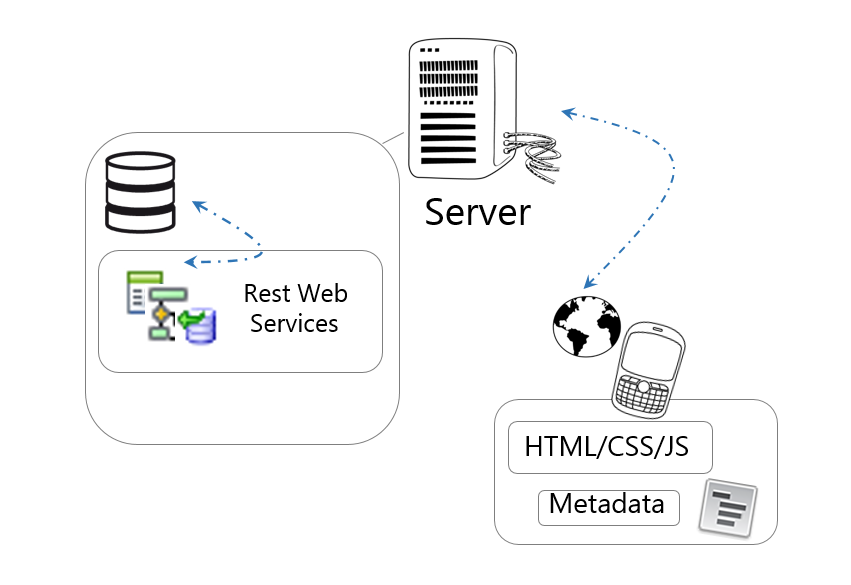
In the client, the following is generated:
Using HTML, CSS and JS files the processing screens are built. Processing is done through actions that are represented as Metadata interpreted by the Flexible Client.
An appx file is generated and installed on the client when F5 is executed. The package is signed using a certificate distributed by GeneXus, for prototyping purposes.
APPX is the file format used to distribute and install Windows Universal apps on both desktop and phone editions of Windows.
The client-side app, the part that actually runs on the device, is a plain Universal Windows Platform app built on web technologies (HTML, JavaScript and CSS).
The generated code can be loaded (and if you want to, debugged) using Visual Studio 2015. The app also uses several frameworks and libraries for specific needs like executing GeneXus native functions with GxClasses and managing I/O operations via WinJS promises, among others.
Here's the complete list of libraries and frameworks used: WinJS, JQuery, jstz, rxjs, Bing Maps, Google AdSense and, of course, many APIs from the Windows Runtime.