Sets whether to copy the session from a native app to a WebView component.
Objects: Menu, Panel, Work With (Only Main Objects)
Generators: Android, Apple
Allows sharing the session between the mobile application (Android and iOS) and the Web part, allowing for communication between them, by default, this property has 'false' value. It also makes it possible to share the session of a GAM user; this implementation is a valid alternative to the one already existing in this example: HowTo: Access a web panel component using the Smart Devices
This property applies only at design-time.
In your Main Panel for Smart Devices, place the variable on the screen and call your test Panel for Smart Devices by sending it via a parameter ("ShareWebSession" in the example).
Event 'RunTest'
ShareWebSession(&SetSomeValue)
Endevent
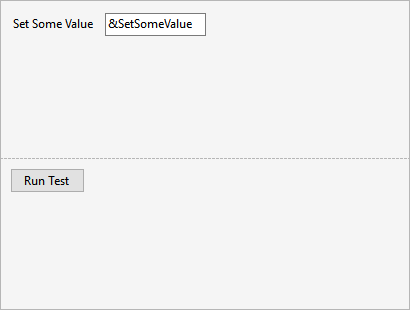
In your test Panel for Smart Devices, place a variable based on the SD Component domain (variable &webview in the example). Also, add the value sent via a parameter to the web session:
Event Start
&WebSession.Set('Test', &SetSomeValue)
&WebView = WebPanel.Link()
Endevent
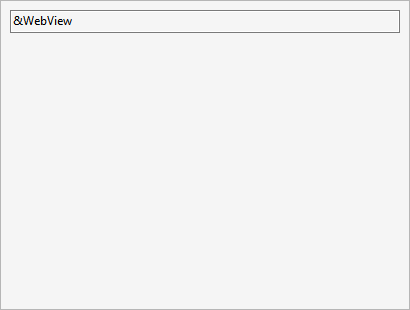
Retrieve the value on your Web Panel and show it on the screen.
Event Start
&WebVarchar = &WebSession.Get('Test')
Endevent
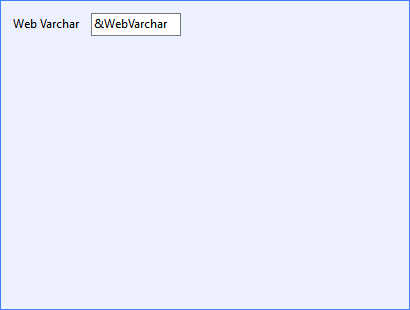
To apply the corresponding changes when the property value is configured, Build the Main Object. |
This property is available since GeneXus 15 upgrade 12.