Sets the style with which the time interval will be displayed.
| Abbreviated | Displays the time interval with numbers next to the initial of each time unit. Example: 59m 59s. |
| Full | Displays the time interval with numbers next to the name of each time unit. Example: 59 minutes, 59 seconds. |
| Positional | Displays the time interval with numbers separated by ":" (colon). Example: 0:59:59. Default value of the property. |
| Short | Displays the time interval with numbers next to the abbreviation of each time unit. Example: 59 min, 59 sec. |
| Spelled Out | Displays the time interval next to the name of each time unit. Example: fifty-nine minutes, fifty-nine seconds. |
Generators: Apple
Controls: Attribute/Variable (Control Type: Relative Timer)
The Format property offers these values for attributes/variables based on the data types: Date, DateTime, Time, and if their Control Type property is set to "Relative Timer."
This property applies only at design-time.
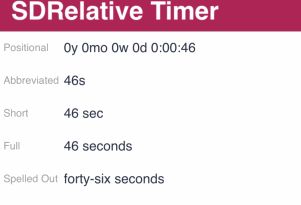
To apply the corresponding changes when the property value is configured, execute a Build All.
This property is available since GeneXus 16 upgrade 3.