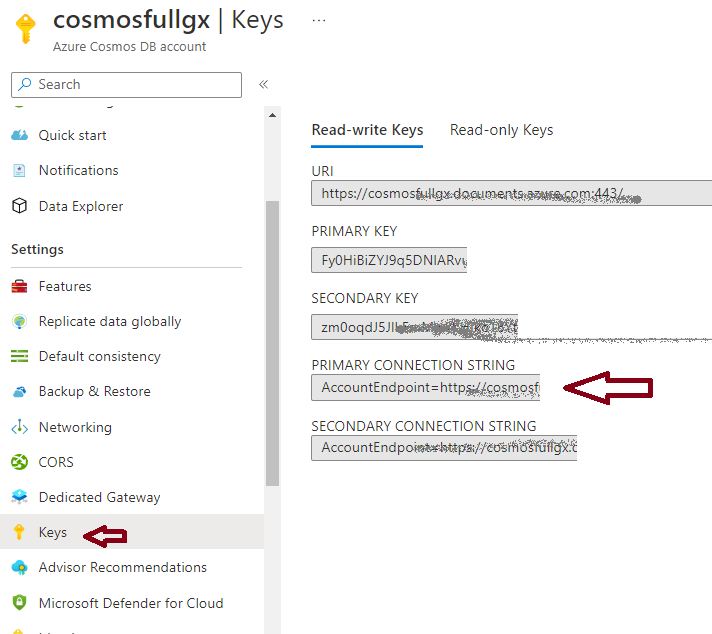To get started using CosmosDB, create an Azure Cosmos DB account at the azure portal.
Make sure to select Azure Cosmos DB for NoSQL.
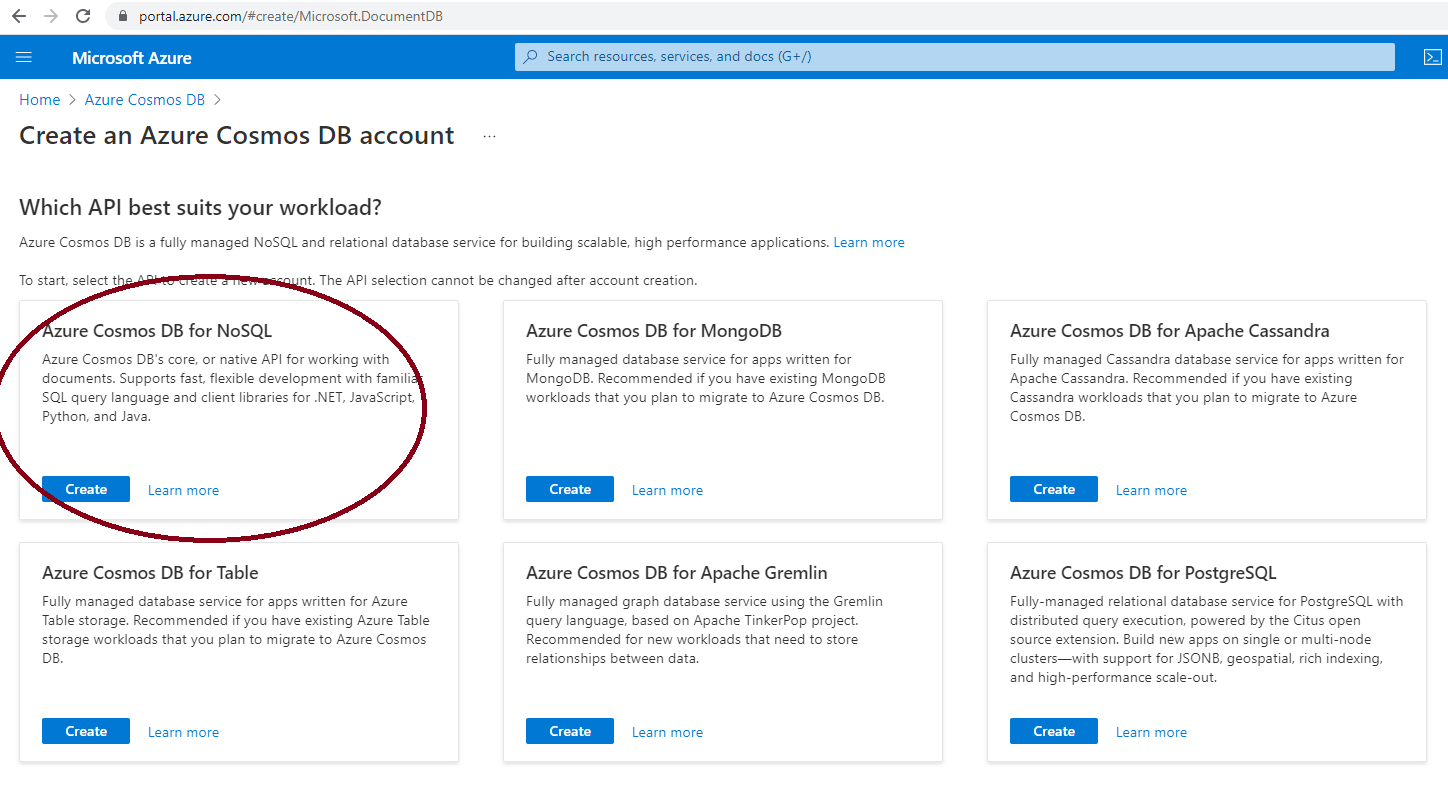
By the time being, GeneXus does not create the CosmosDB container or maintain its structure (ie. Index settings).
Go through the Data Explorer menu option and create a new container.
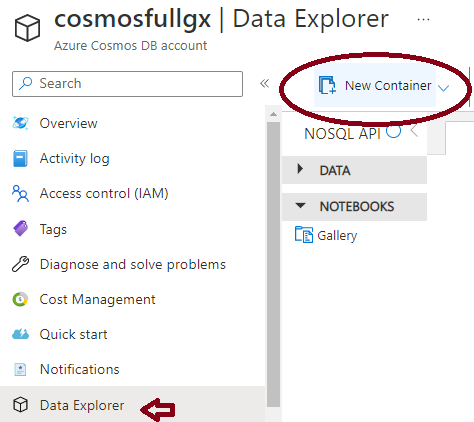
Set the PartitionKey for this container and define any Unique Keys you need.
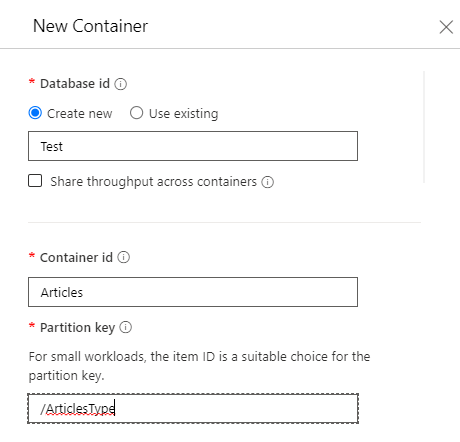
Check the Indexing policy to see if it covers your needs.
If the Partition Key is diferent than the "id" you need to define a composite index including both:
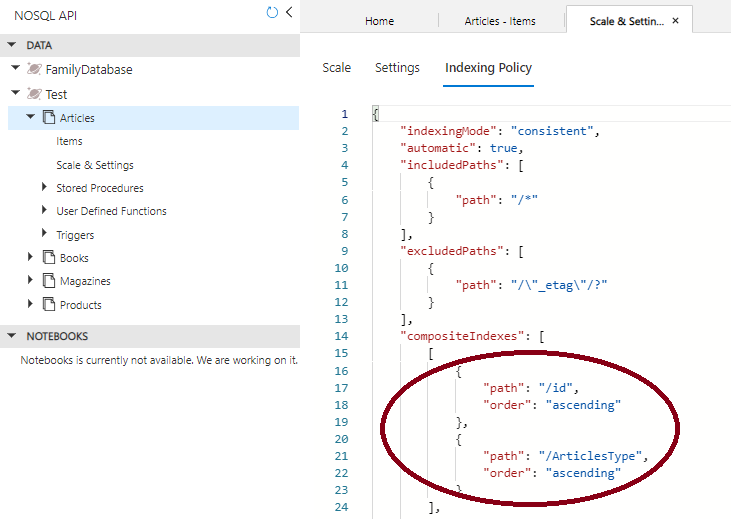
The connection string data (needed to configure the data store settings) can be extracted from the Keys menu option.