At any given time, a developer is working, for example, either on fixes to an already released application or on new features for the next application's release.
Both application states (released and to be released) are represented by Development Versions (or the Trunk) in GeneXus.
To set a development version as active, open the Knowledge Base Versions tool window, right-click on the desired development version and select "Set as active".
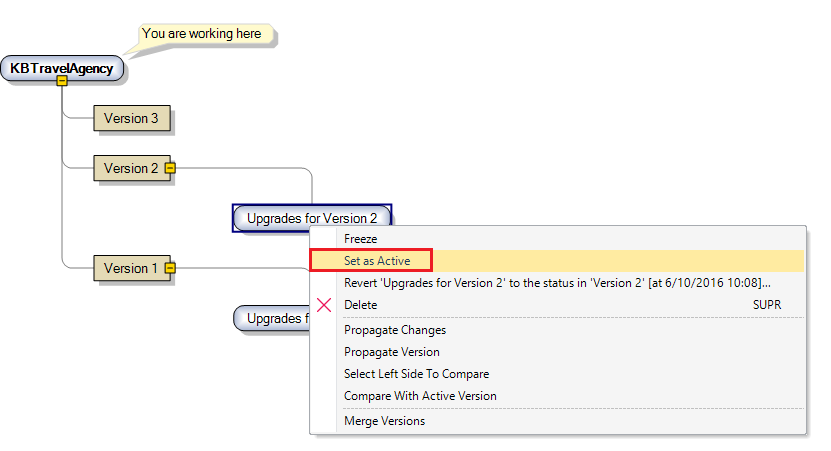
To identify what is the active development version at any given time see here.