The Embedded Page control allows you to display content from any URL in Web Objects generated by GeneXus. That is to say, it is a control that can be inserted in the Web Layout of a Web Panel object, Web Component object, Web Master Panel object or Transaction object.
The pages included can be static or dynamic pages, and either of the application itself or developed by third parties. These pages may be in the same server as the application or in another server.
Embedded Pages are generated as an inline frame in the final HTML.
When the object that contains an Embedded Page is executed, the browser performs the requirement of the associated page and includes it in the inline frame.
To add an Embedded Page control, drag into the Web Layout the corresponding control from the Toolbox.
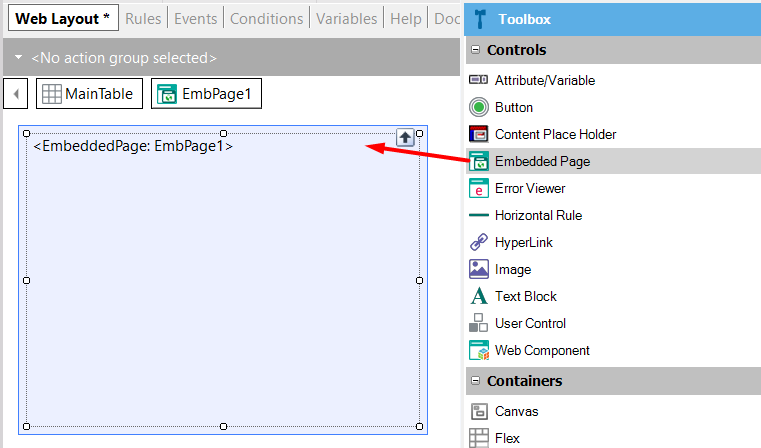
You can indicate the URL to be loaded in the control’s Source property in Design time or dynamically in Runtime (in the Start or Refresh event), as follows:
Event Start
MyPage.Source = “http://www.genexus.com”
Endevent
Event Start
&url = “http://www.genexus.com”
MyPage.Source = &url //MyPage is the name of the Embedded Page control
Endevent
Notes
- The dimensions of the space where the website will be displayed are set with the Width and Height properties. Both can also be changed at runtime.
- Embedded Pages can be included inside Free Style Grids.
- Embedded Pages in Web Master Panel objects can be included inside and outside the ContentPlaceHolder control.