For each pattern, you can configure general properties (for all instances). To do so, go to Preferences > Patterns node.
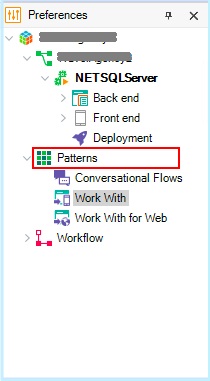
Particularly, this document shows what and how can be configured the "Work With" and the "Work With for Web" Patterns for all instances.
To access this node, go to Preferences > Patterns > Work With.
When you apply the Work With Pattern to a Transaction object, you will see certain default configurations inherited from the Pattern Settings "Work With Configuration" node:
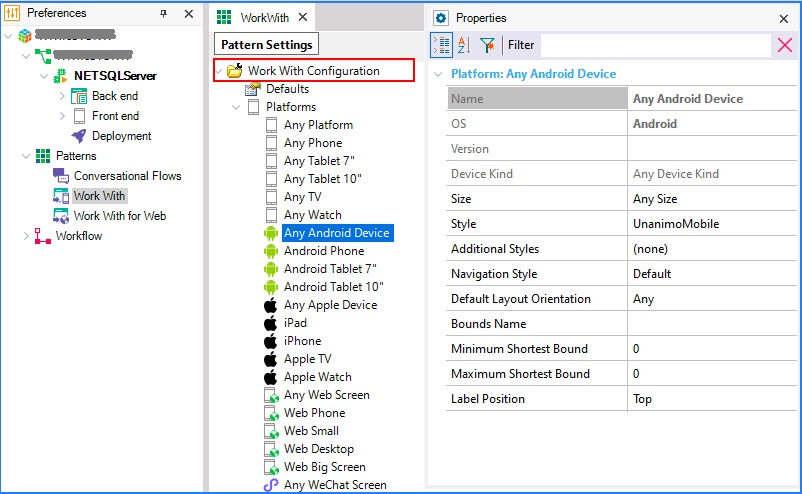
Read more at Work With Pattern Settings.
To access this node, go to Preferences > Patterns > Work With for Web.
In the same way as with the Work With node, this node allows you to configure default values so that when you apply the Work With for Web pattern to a Transaction, the instance properties inherit these values.
For example, if for the Insert Standard Action the Enabled by Default property is set to True, when applying the Work With for Web Pattern, this property will show the default value meaning the True value.
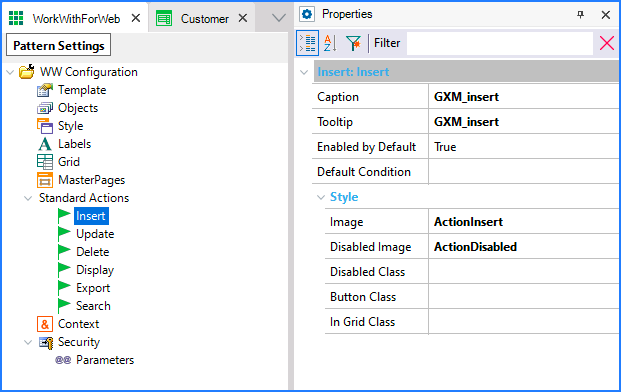
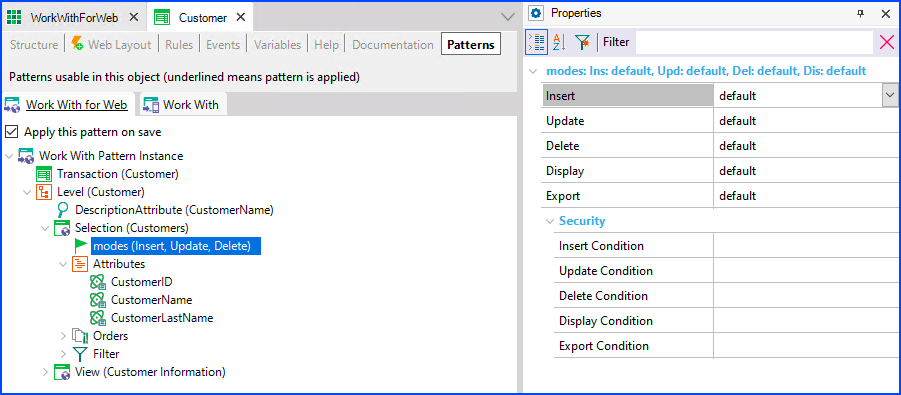
If you change the value in Pattern Settings, Patterns will automatically change the value in the Instance. In this case, you don't need to reapply the Pattern to refresh the value.
Read more at Work With for Web Pattern Settings.
 Using Patterns
Using Patterns