This article describes properties, methods, and ways to work with the rows of a Grid control in a Transaction object.
The Rows property is used to specify the number of empty lines that the Grid will contain by default in the Transaction.
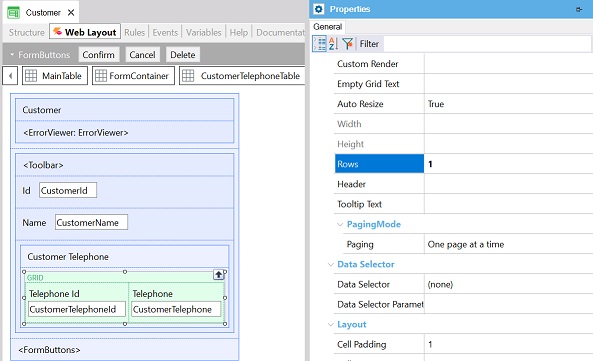
When a Transaction contains a Grid, it also contains the "+ NEW ROW" option.
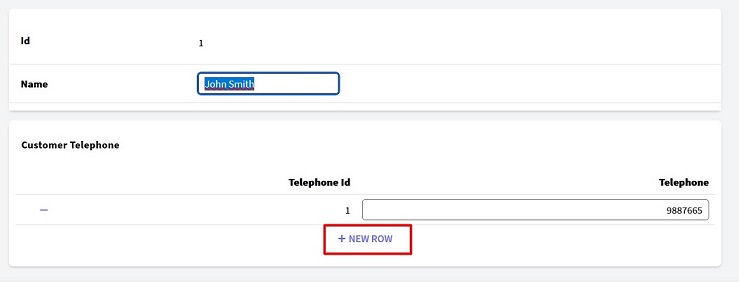
By pressing "+ NEW ROW," a new empty line will be added to the grid:
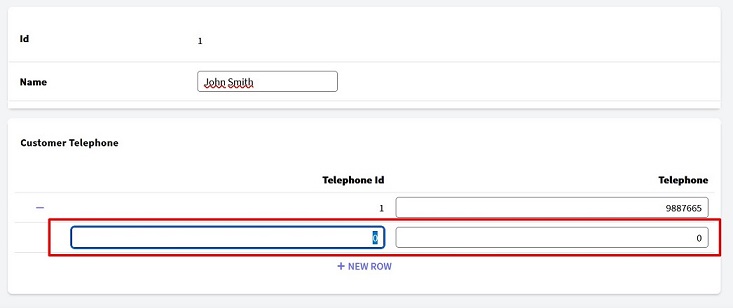
In addition, the AddLines method is available to be applied to Grid controls. When it is used, the "+ NEW ROW" option will not appear.
For instance, suppose you have the following code for the Grid of a Customer Transaction:
Event 'Add Phone' //Event associated with a button control added in the Layout
GridPhones.AddLines(1)
Endevent
In this case, the "+ NEW ROW" option won't be available for the grid, and each time the end user presses the "Add Phone" button a new line will be added to the Grid.
To delete a Grid line at runtime, the end user has to click on the row's minus symbol, and the row will be automatically deleted:
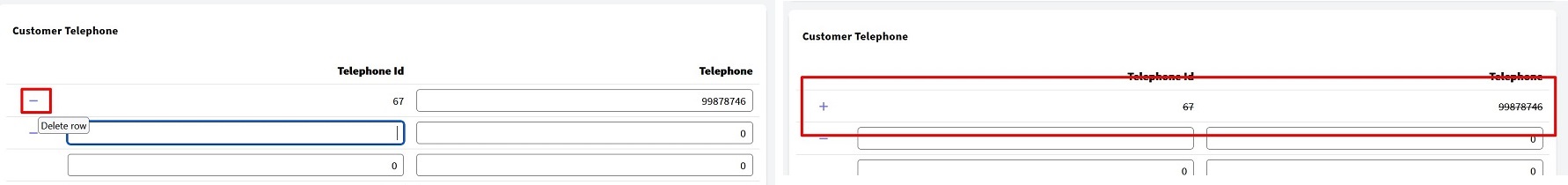
Automatic mode inference
For each line, the mode (Insert, Update, Delete, Display) is automatically inferred.
No Orders and conditions properties in Transaction Grids
Transaction Grids allow interaction with all the records of a Base Table. If conditions were enabled in Transaction Grids, it would not be possible to know if a record was hidden by a condition.
Considerations
When using Grids in a Transaction, at least one editable Grid control is necessary.
Web Form Refresh