Adds a string to the Http Request or Response.
&DataType.AddString(Value)
Where:
&DataType
Variable name based on an HttpClient or an HttpResponse data type.
Value
Any character data (including Character, Varchar and Longvarchar data type attributes | variables).
Extended data types: HttpClient, HttpResponse
Generators: .NET Framework, .NET, Java
This method is used to create a custom request or response.
This is a Procedure object with the Main program property set as True and the Call protocol property set as HTTP with the following source:
&httpresponse.AddString(!"<html>")
&httpresponse.AddString(!"Hello world")
&httpresponse.AddString(!"</html>")
// &httpresponse is HttpResponse data type
It creates a sample html page, sending the html code in the Http response; the browser will render the html code:
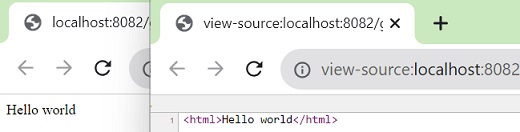
Note: Do not use this method if you need to send a file content as a string because the string is encoded, for this case use the
AddFile method.
HttpClient data type
HttpResponse data type