Allows you to create table diagrams.
Description
It is similar to the Transactions Diagram, and the only difference is that the graphed objects are Tables and not Transactions.
To create a table diagram you must drag and drop the objects from the KB Explorer container to the diagram worksheet.
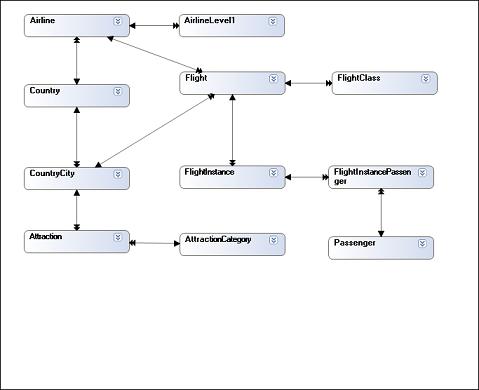
Tip: use View/Tables option to easely select tables to be dragged to the diagram
Transactions Diagrams