Code Snippets are reusable, task-oriented blocks of code which can be used for simple expansions of common programming structures.
When opening the rules or procedural code section of one of the following objects Procedure\Report, Transaction, Web Panel, Work Panel you will notice the Toolbox window details a list of snippets with some generic GeneXus block of code such as:
One way to use them is to drag from the Snippets Toolbox the one you want and drop it on the source editor. Once dragged you willl notice the code expansion.
If you check the associated snippet shorcut (with a mouse over it) you can also do exactly the same just by typying the shortcut in the source editor and pressing the TAB key; again the code expansion will take place !
- Create a new procedure or open an existing one.
- In the rules section type
- In the source section type something like:
- doc + tab; you will get the Do Case command replacement.
- dow+ tab; you will get the Do While command replacement.
- fe + tab; you will get the assignment rule replacement.
- feuwn + tab; you will get the For each command using when none.
- and so on...
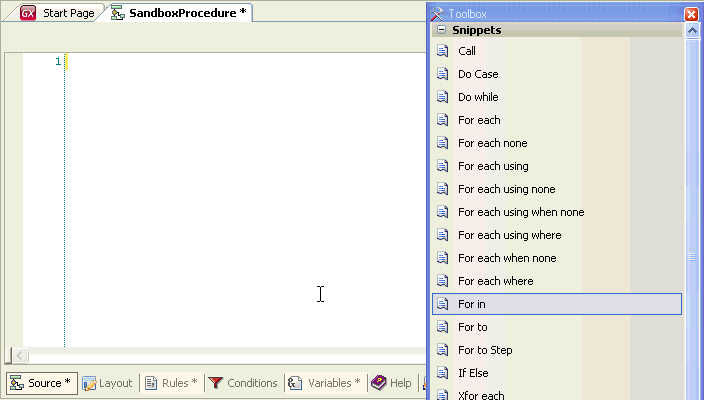
Take a look at the available ones so you can improve your productivity within the GeneXus IDE!
Want to create your own ? Check this How To...
List of Code Snippets