In this version the BPMN Standard has been included as well as new
features has been added too. See all the information about
GXfow X Evolution 1.
¿What is BPMN?
Business Process Modeling Notation (BPMN) is a standard graphical representation for modeling business processes in a workflow format. For more information see Wikipedia
What is the Value of modeling in BPMN?
Because it is a standard that has been adopted by most BPM suites and business process modelers, it gives all business analysts and developers a common language to represent the various workflows that they have to model. This notation is simple and easy to understand but, above all, it has great expressive power that makes process modeling an easy task. These strong modeling capabilities make it possible to model cases that could not be expressed using other models.
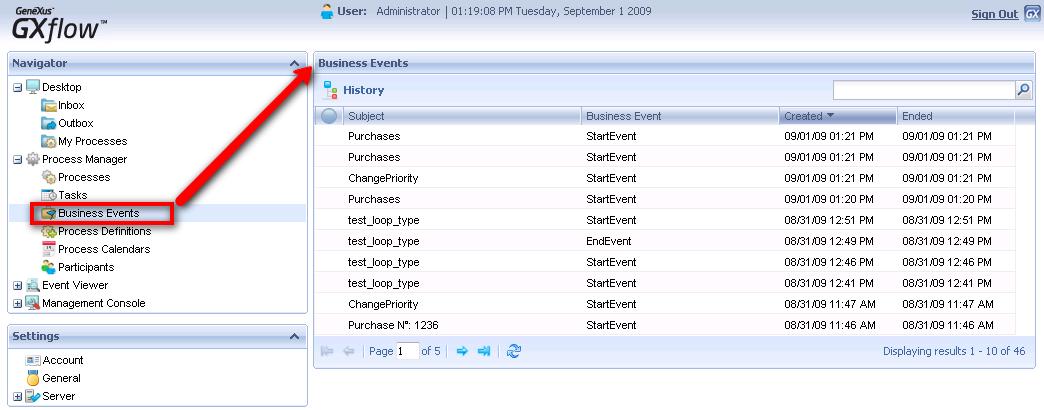
- Open asociated object to an activity from the diagram: Now it is possible to open asociated object to an activity by double clic over the task.
- Build and Rebuild Business Process Diagrams: Now it is possible to build and rebuild a business process diagram, generating or re-generating only the objects referenced by the process.
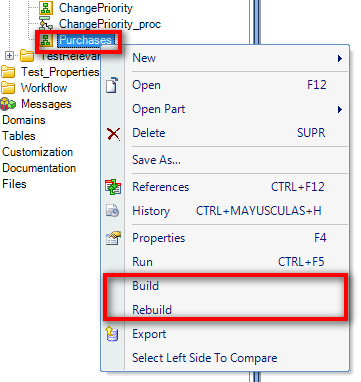
- Save a business process diagram as an Image: Now you can save a business process diagram as an image. For this the “Save As Image” option has been added.
- Print Business Process Diagrams: Now you can see the preview and print a business process diagram. For this the "Print Preview", "Print" (CTRL + P) has been added.
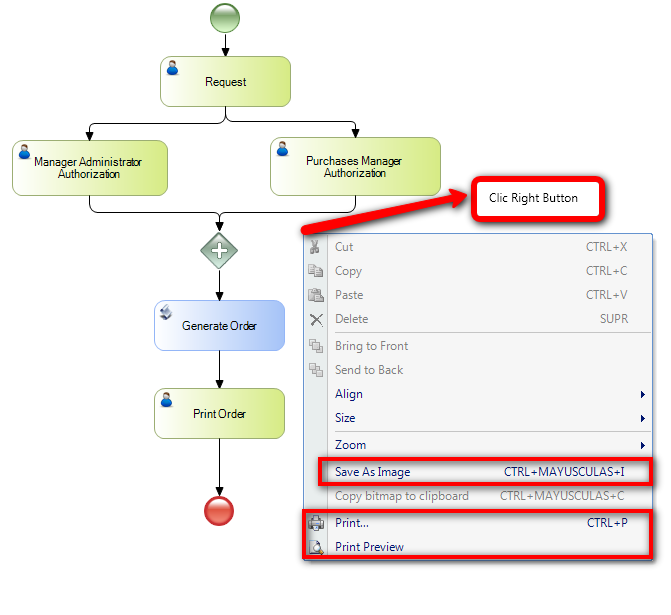
- Rename the task is easier: Now you can rename the task by clicking the F2 button after selecting the element. If the element is a task or subprocess we will edit its name otherwise if the element is a label it will be its text.
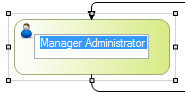
- Workflow Context: Now it is easier to work with
the workflow context, it is not necessary to define the variables, see
here.