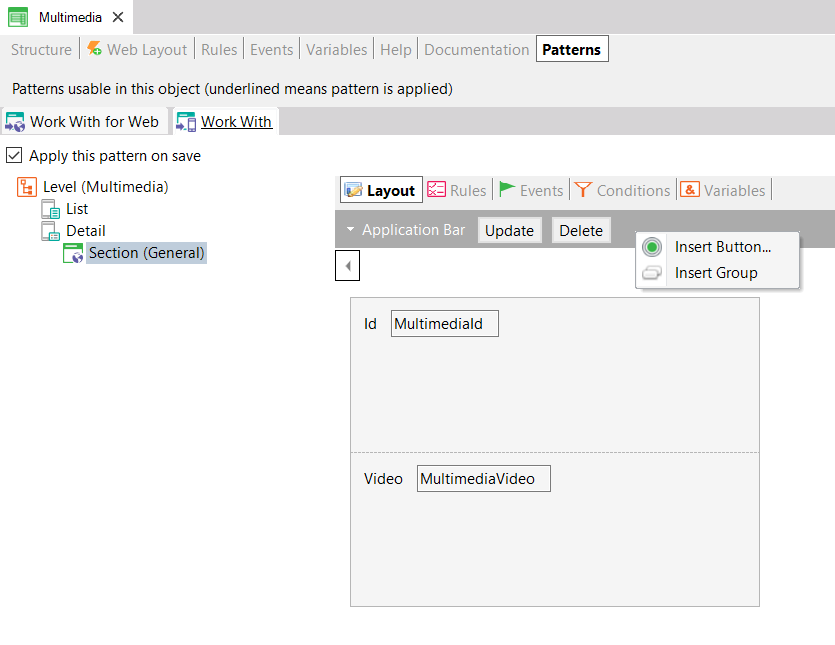This tutorial is a guide for using the PlayVideo method offered by the Interop external object.
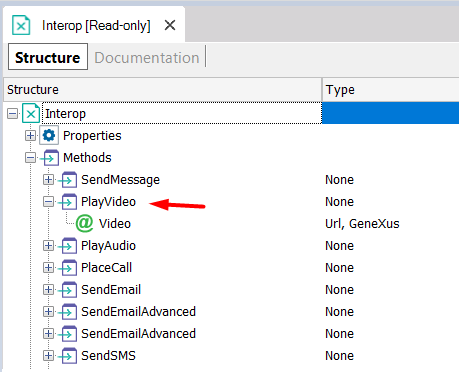
Create a Transaction object with the following attributes:
Multimedia
{
MultimediaId*
MultimediaVideo //Based on the URL domain. It is NOT based on the standard Video data type.
}
Apply the Work With pattern to it.
Step 3
Go to the Section (General) node located under the Detail node.
Click on the Events tab:
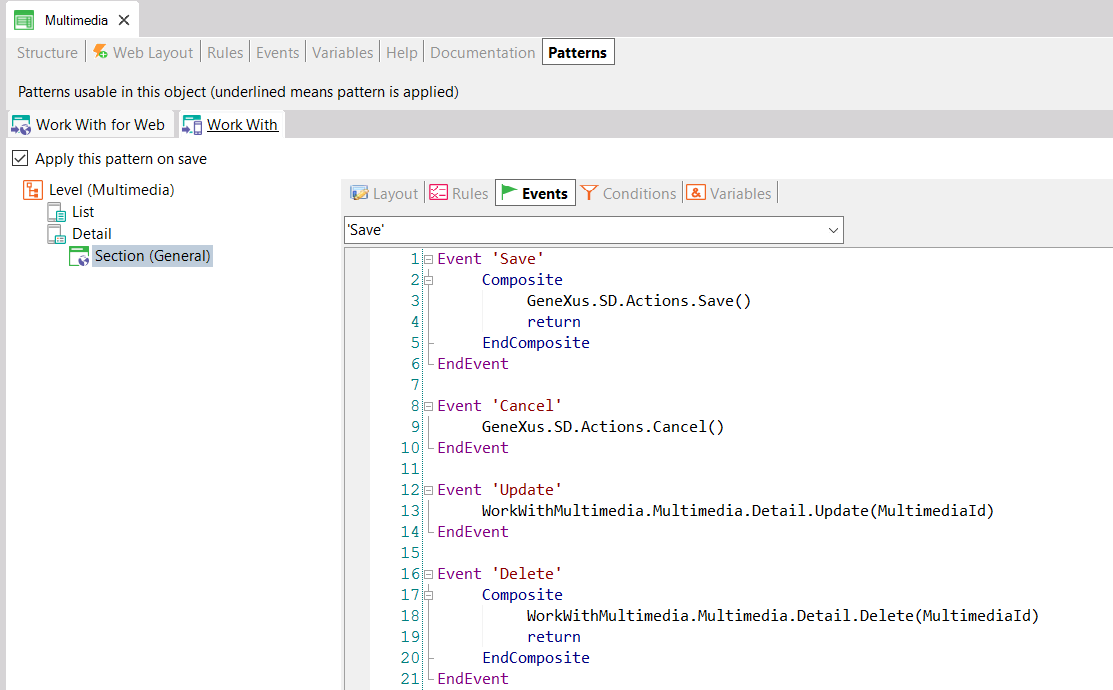
Add the following event:
Event 'Play'
Interop.PlayVideo(MultimediaVideo)
EndEvent
Finally, go to the Layout tab and insert in the Application Bar a button associated with the 'Play' event: