Indicates the estimated duration (in minutes) of a Task / Subprocess.
Controls: Task, Subprocess
The default value of this property is zero, but it can be changed to any other value.
Create a Business Process Diagram object like the one shown below. In the "Reservation" Task, set the Estimated activity duration property to "10":
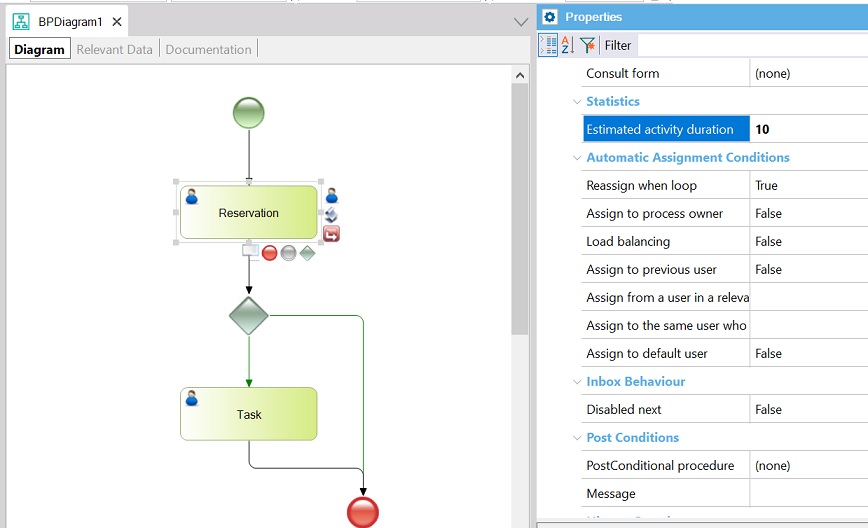
After running the BPD, the GXFlow client will be opened. Execute and send the "Reservation" Task. Next, go to the "Statistics" section and click on the GXflow Task Analysis.
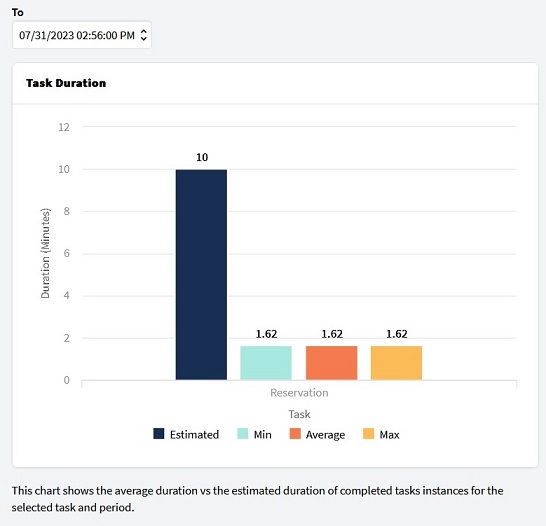
In Task Analysis, you will be able to see the minimum, maximum, average, and estimated duration of completed task instances.
This property applies only at design time.