Parameters property is a QueryViewer property which allows sending values to the Query object or Data Provider object at runtime.
| &Parameters |
Name of the variable which will contain the collection of parameters. This is the default value. |
The &Parameters variable mentioned before is based on QueryViewerParameters Structured Data Type:
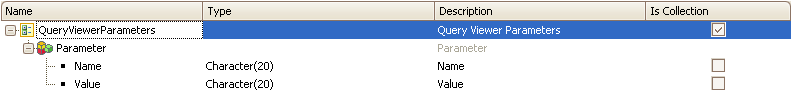
Where
- Name: is the name of the parameter.
- Value: is the value of the parameter.
Note: Collections type parameters can also be defined as a Query Object parameter. The following code example shows how to do it:
&Parameter = New()
&Parameter.Name = "ParamCollection"
&Parameter.Value = &CollectionVariable.ToJson()
&Parameters.Add(&Parameter)
Imagine having the following Query object:
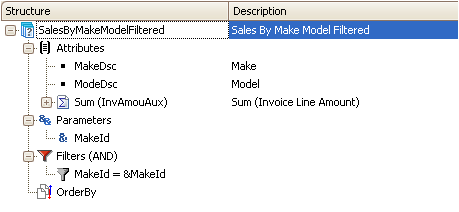
Where the parameter &MakeId was defined to be used as a filter (MakeId = &MakeId).
The defined Query Object will be shown in a corresponding QueryViewer control embedded intro a Web Panel. Where also the &MakeId variable is added and defined as Dynamic ComboBox type to load the car brands.
The Click event of this variable is programmed so that when the user selects a brand from the ComboBox, the Query Object associated with the control for filtering by that brand is executed again. The code would be as follows:
Event &MakeId.Click
&Parameters = New()
&Parameter.Name = "MakeId"
&Parameter.Value = &MakeId.ToString().Trim() // ‘ToString’ because Value is character and MakeId is numeric.
&Parameters.Add(&Parameter)
EndEvent
Click event
Refresh command