Indicates the Log provider to use.
Generators: .NET, .NET Framework, Java
Level: Generator
| ASP.NET trace |
The log is displayed on the ASP .NET trace (.NET Framework only).
Execute the trace.axd object to check the log. |
| Console |
The log is displayed on the Console Appender. |
| Event viewer |
The log is displayed on the Event viewer (.NET Framework only). |
| File |
Default value. The log is generated as a file. |
| Azure Application Insights |
The log is displayed in Azure Application Insights (.NET only). See HowTo: Logging to Azure Application Insights. |
The Log Output can also be set using an environment variable, as explained in Log settings with environment variables.
In the case of selecting Azure Application Insights, log4NET is not used, but Azure Application Insights is used as a Log provider.
Consider the following:
- The Log Level must be set using the GX_LOG_LEVEL environment variable.
- The APPLICATIONINSIGHTS_CONNECTION_STRING environment variable has to be defined and indicates the Connection String of the Application Insights resource.
In Azure cloud, the environment variables are defined as App Settings.
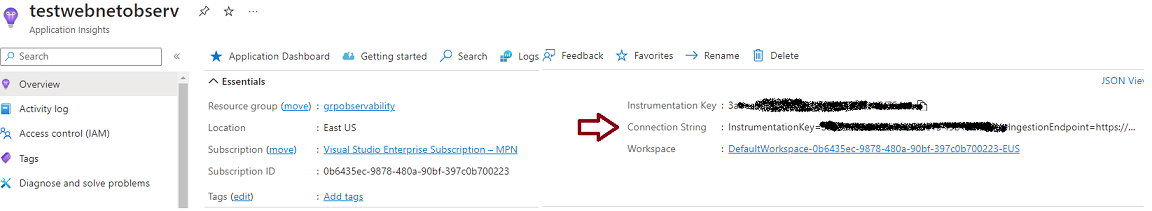
Notes:
1. In .NET environment, when the Observability Provider property is set to Azure Monitor Application Insights / AWS Distro for OpenTelemetry, or OpenTelemetry values, the Log output property is ignored, and the corresponding Log provider is used: Azure Monitor, AWS Distro or OpenTelemetry, respectively.
2. Avoid setting the 'ASP.NET trace' and 'Event viewer' values when using the .NET Generator. Instead, it is recommended to use the 'Console' value to view the logs in /url/trace.axd
3. As of GeneXus 18 Upgrade 13, and as a security improvement, access to trace logs via trace.axd is only allowed in "Development" environments, following recommended best practices. An environment is considered Development when the ASPNETCORE_ENVIRONMENT environment variable is set to "Development".
This can also be explicitly defined in the web.config file, as shown below (this section is included but commented out by default):
<aspNetCore ...>
<environmentVariables>
<environmentVariable name="ASPNETCORE_ENVIRONMENT" value="Development" />
</environmentVariables>
</aspNetCore>
This property applies only at design time.
To apply the corresponding changes when the property value is configured, Build any object.
Log level property
HowTo: See trace information in applications hosted on .NET Cloud
Log settings with environment variables
HowTo: Logging to Azure Application Insights