Sets a specific Style (Design System object or Theme), Navigation Style, and Orientation values different than the default ones to an application.
Objects: Menu, Panel, Work With (Only Main Objects)
Generators: Android, Apple
This property allows setting for a main object a Style (Design System object or Theme), Navigation Style, and Default Layout Orientation that are different than the ones configured at KB Platforms.
When you edit the Platform Overrides property, the following dialog is opened offering to configure the three properties shown below:
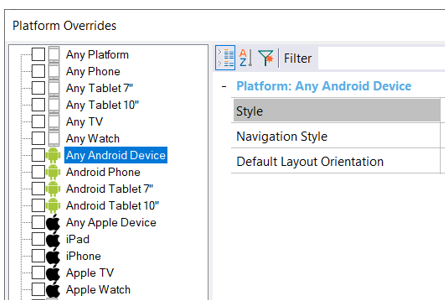
Note: If Images that vary depending on the Theme are going to be used, it is necessary to add those Themes in the Additional Styles property of the platforms.
This property applies only at design time.
To apply the corresponding changes when the property value is configured, Build the Main Object.
KB Platforms