Sets how thick or thin characters in text will be displayed.
| | Property not set. |
| 900 (black) | Text characters will be displayed in black color. |
| 700 (bold) | Text characters will be displayed in bold. |
| 800 (extraBold) | Text characters will be displayed in extra bold. |
| 200 (extraLight) | Text characters will be displayed with extra light thickness. |
| 300 (light) | Text characters will be displayed with light thickness. |
| 500 (medium) | Text characters will be displayed with medium thickness. |
| 400 (normal) | Text characters will be displayed with normal thickness. |
| 600 (semiBold) | Text characters will be displayed in semi bold. |
| 100 (thin) | Text characters will be displayed with thin thickness. |
Generators: Apple, Android
Level: Design System Style Class
This property applies only at design time.
Suppose your Knowledge Base is named "BillingSystem", and therefore a predefined Design System Object is created with the same name.
Below is shown the default Styles tab of your "BillingSystem" Design System object:
styles BillingSystem {
@import GeneXusUnanimo.UnanimoWeb;
}
There you can define, for example, a class named .TextBlock and set its "font-weight" property as follows:
styles BillingSystem {
@import GeneXusUnanimo.UnanimoWeb;
.TextBlock
{
font-weight: medium;
}
}
In this case, the font-weight property is defined with medium value (500).
Remember that you can also set the desired value using the Properties Editor window:
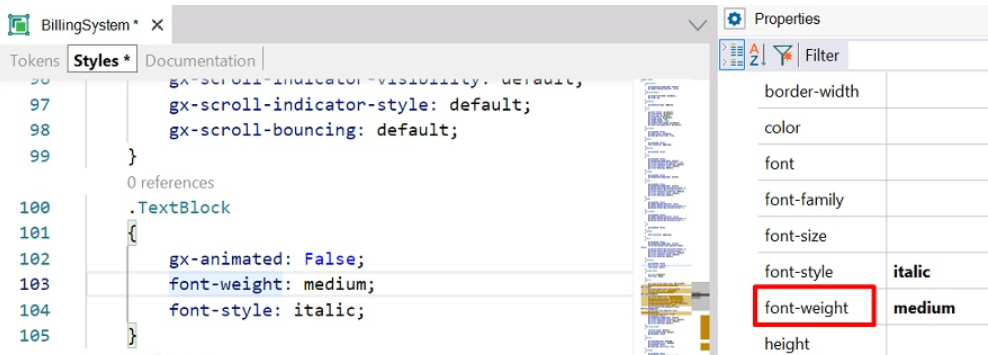
Note: You can set the property to 500 (instead of medium).
Finally, you can create a Panel object and include a Text Block with text in its Layout.
Check that the Text Block class property is set to .TextBlock.
Build the Panel and run it. The thickness of the characters will be medium.
To apply the corresponding changes when the property value is configured, execute a Build All.