Dameng Database is a professional database products provider and technology service.
Here you will not get detailed information about this DBMS, check the manufacturer for more detail. However, it is a brief usage introduction from the GeneXus perspective.
At least you need to configure the following properties to get started:
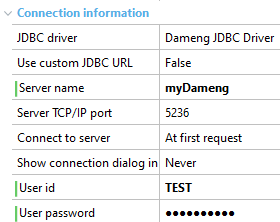
Supported DM 8.0 and above; just prototype as usual.
The following list of escaped words by GeneXus when reorganizing are:
USER
UPDATE
DEFAULT
DESC
LEVEL
SESSION
ORDER
Check the list of reserved words, the following error may appear when reorganizing
dm.jdbc.driver.DMException: line X, column Y, nearby [SomeReservedWord] has error:
Syntax error
Some useful SQL commands to interect with the DBMS. Once the software is installed the default super-user is SYSDBA.
To create a user and generic user manipulation:
# Create a user
CREATE USER name IDENTIFIED BY pwd
GRANT RESOURCE TO name
# Delete a user
DROP USER name CASCADE
Each user has a default schema with the same name. To access tables, views, etc. in its own schema, it is not necessary to add a schema name. To access objects in other schemas, a schema name is required; use the Schema Name Property.
# Create a schema
CREATE SCHEMA name AUTHORIZATION SYSDBA;
# Drop a schema
DROP SCHEMA name CASCADE;
A couple of standard SQL DML sentences:
SELECT * FROM tablename
INSERT INTO tablename(att1, att2) VALUES(1, 'one')
TRUNCATE TABLE tablename
DROP TABLE tablename CASCADE CONSTRAINTS
A couple of queries to get parameters, connections and related information from the database.
# Configuration
SELECT * FROM SYS."V$VERSION"
SELECT * FROM SYS."V$DATABASE"
SELECT * FROM SYS."V$INSTANCE"
SELECT * FROM SYS."V$DM_INI" WHERE PARA_NAME LIKE '%SomeFilter%'
SELECT * FROM SYS."V$PARAMETER" WHERE NAME LIKE '%SomeFilter%'
# Connections
SELECT * FROM SYS."V$CONNECT"
SELECT * FROM V$SESSIONS
# Close a connection
call sp_close_session (SESSIONID);
This property is available since GeneXus 17 Upgrade 11.
Datatypes
Migration from other DBMSs