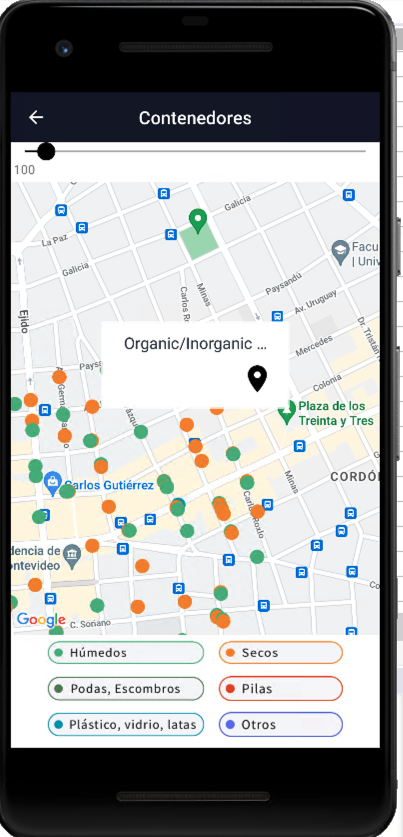To create a map in a Native Mobile application, follow the steps below:
1. Include a Grid in the Panel object where you want to show a map, and set the Grid Control Type property to Maps.
2. If the Grid is linked to an SDT, set in the Location Attribute property (or Location Field Specifier property) the attribute/variable/field that contains the location data.
Suppose a Transaction object called Waste Containers is defined in your Knowledge Base.
To see the containers' location on a map, with their different icons depending on the type of container, you can create a Panel object with a Grid and set the following Grid properties:
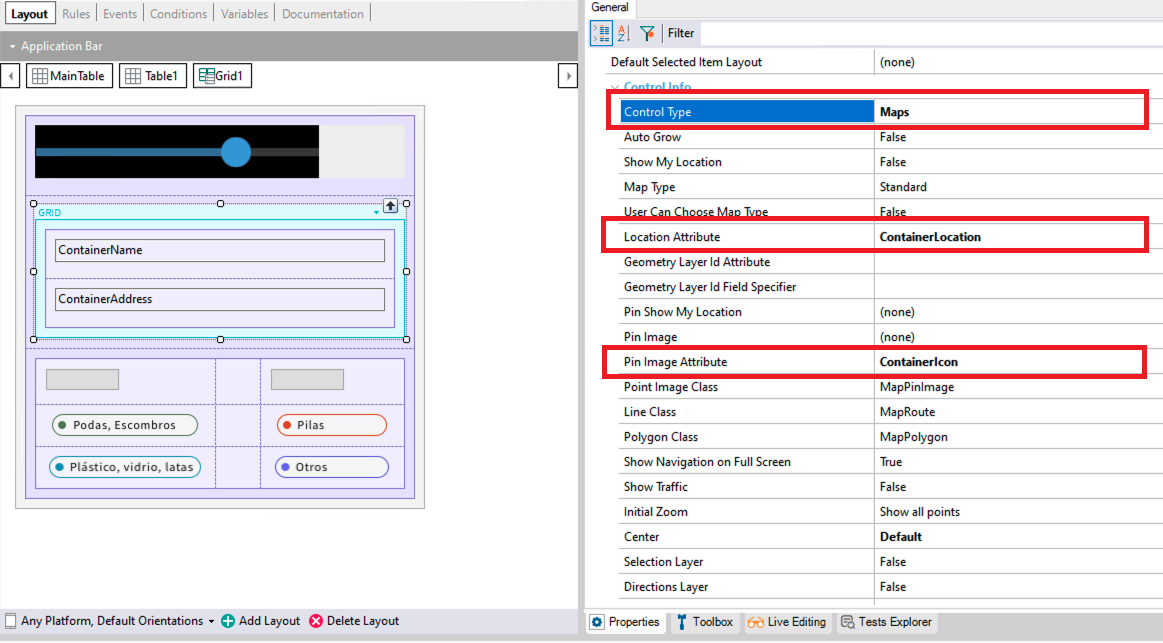
There is no need for this location attribute/variable/field to be displayed in the Grid layout. What is configured in the grid layout will be displayed upon tapping each point on the map.