When a Transaction object has more than one level, each subordinated level generates in the Work With Pattern instance:
- A Level node
- An additional Section under the Detail node corresponding to the superordinated level.
Consider the following two-level Transaction shown below:
Property
{
PropertyId*
PropertyName
PropertyAddress
Photo
{
PropertyPhotoId*
PropertyPhoto
PropertyPhotoDescription
}
}
Upon applying the Work With pattern, several nodes and sections are created in the Work With instance:
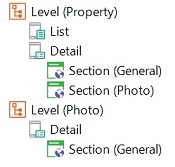
Note that for each Transaction level, a Level node is created:
- Level(Property)
- Level(Photo)
Then, for the first Level node (Property), the following is created:
For the rest of Level nodes, only the Detail node is created.
The Work With pattern analyzes the Transaction information, its base table and also all the subordinates (even if they are not levels of the Transaction) in which you are applying the pattern. Based on this analysis, it generates Section nodes under the Detail nodes.
Look at the Section(Photo) node under the Detail node:
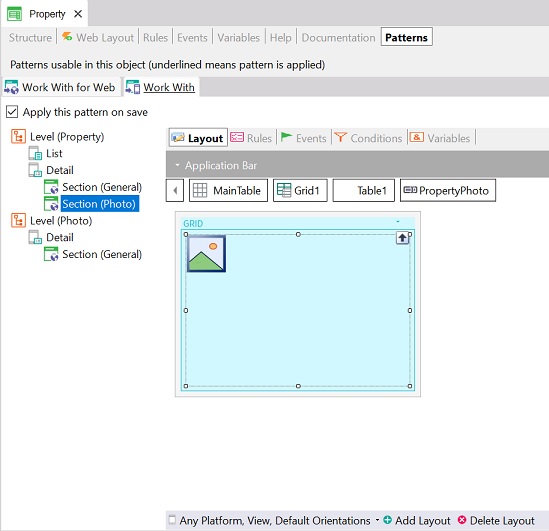
From the Section(Photo) node the necessary code will be generated to show the several Photos of the Property displayed in the Detail Panel.
Read more at Work With Section Node.
Insert method is not supported in multilevel Transactions.
 Container of sections in the Detail screen of the Work With
Container of sections in the Detail screen of the Work With