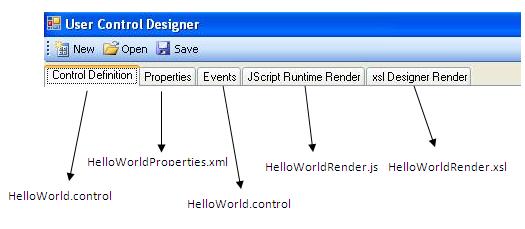Every GeneXus User Control must be placed under the UserControls folder inside the GeneXus installation directory. In addition, every UC is composed by at least 4 files:
- Control Definition file (*.control): defines general aspects of the control such as name, icon, resources.
- Properties file (xml): defines the control's properties.
- Runtime render file (js): specifies how the control must be displayed at runtime.
- Design render file (xsl): specifies how the control must be displayed at design time (in the GeneXus IDE).
Consequently, the User Control Editor is divided into different tabs where each tab helps you create one of the files specified above, that is to say:
In order to give a specific sample, the Hello World User Control is composed by:
- HelloWorld.control
- HelloWorldProperties.xml
- HelloWorldRender.js
- HelloWorldRender.xsl
In the User control Editor, the relationship between "tabs and files" would be as follows: