GeneXus is able to detect the presence of HTML tags written programmatically in Client-side Events. This approach behaves as the Format property when used to format plain text at design time for certain string properties. However, in this case, GeneXus guesses at runtime which written strings are formatted with HTML tags.
The table below shows the equivalence between HTML tags and Format effect names commonly found in text editors.
| Tags |
Format |
Examples |
| Input |
Output |
| b, strong |
Bold |
<b>example</b> text |
example text |
| i, em, cite, dfn |
Italics |
<em>example</em> text |
example text |
| u |
Underline |
<u>example</u> text |
example text |
| sub |
Subtext |
<sub>example</sub> text |
example text |
| sup |
Supertext |
<sup>example</sup> text |
example text |
| big |
Big |
<big>example</big> text |
example text |
| small |
Small |
<small>example</small> text |
example text |
| h1 … h6 |
Headlines |
- |
- |
| font |
Font face and color |
<font color="red" size="3">example</font> text |
example text |
| blockquote |
For longer quotes |
<blockquote>example</blockquote> |
example
|
| a |
Link |
<a href="genexus.com">example</a> |
example |
| div, p |
Paragraph |
<p>example</p> |
example
|
| br |
Linefeed |
ex<br />ample |
ex
ample |
In addition, a character entity reference to the string can be added. All characters have the following format:
&<name>;
Where:
<name>
Is the name of the character.
Common character names are listed below with their results.
| Name |
Character |
|
Name |
Character |
| quot |
" |
|
alpha |
α |
| amp |
& |
|
beta |
β |
| apos |
' |
|
gamma |
γ |
| lt |
< |
|
delta |
δ |
| gt |
> |
|
epsilon |
ε |
| le |
≤ |
|
zeta |
ζ |
| ge |
≥ |
|
eta |
η |
| ne |
≠ |
|
theta |
θ |
| pount |
£ |
|
iota |
ι |
| current |
¤ |
|
kappa |
κ |
| yen |
¥ |
|
lambda |
λ |
| copy |
© |
|
mu |
μ |
| reg |
® |
|
nu |
ν |
| trade |
™ |
|
xi |
ξ |
| plusmn |
± |
|
omicron |
ο |
| sup1 |
¹ |
|
pi |
π |
| sup2 |
² |
|
rho |
ρ |
| sup3 |
³ |
|
sigma |
σ |
| isin |
∈ |
|
tau |
τ |
| notin |
∉ |
|
phi |
φ |
| exist |
∃ |
|
chi |
χ |
| forall |
∀ |
|
psi |
ψ |
| part |
∂ |
|
omega |
ω |
| sum |
∑ |
|
larr |
← |
| prod |
∏ |
|
rarr |
→ |
| int |
∫ |
|
uarr |
↑ |
| radic |
√ |
|
darr |
↓ |
| inf |
∞ |
|
harr |
↔ |
| sub |
⊂ |
|
carr |
↵ |
| sup |
⊃ |
|
lArr |
⇐ |
| nsub |
⊄ |
|
uArr |
⇑ |
| sube |
⊆ |
|
rArr |
⇒ |
| supe |
⊇ |
|
dArr |
⇓ |
| empty |
∅ |
|
hArr |
⇔ |
| and |
∧ |
|
|
|
| or |
∨ |
|
|
|
Note that names are case-sensitive. A complete list can be found here.
Suppose that you want to alert the user about a certain action. This can be done using a single invocation of Confirm function before the action section code.
Event 'AddToCart'
Composite
Confirm("<font color='#e68a00' size='3'>WARNING</font><br>Are you sure? It can <b>not</b> be <u>undone</u>")
Do 'SubAddToCart'
EndComposite
Endevent
The result of invoking this action is as follows:
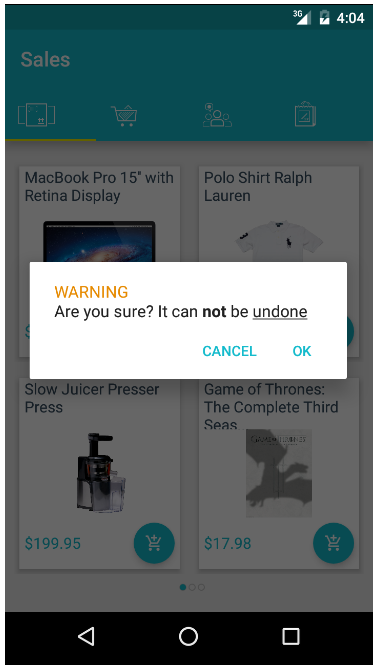
Also, you are able to format the Form (e.g. promoting some benefit for end users). In this case, this is achieved with a single line of code:
Event ClientStart
Form.Caption = iif(ProductPrice < 100, "This product has <b>Free <i>shipping</i>!</b>", "Detail")
Endevent
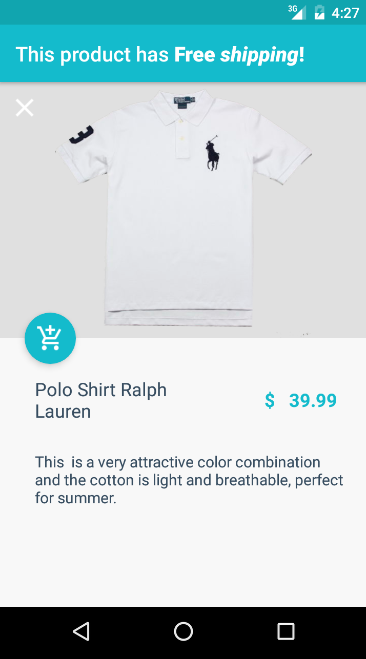
Note: If you use
NewLine function and
<br /> HTML tag in the same text, the first one will be ignored.
Scope
Controls: Attribute/Variable, Button, Text Block
Generators: Android, Apple, .NET, .NET Framework, Java
This property is available since GeneXus 15.