It is possible for a grid in Web environments to set a fixed header. Its purpose is to enable scrolling of the whole grid keeping the column headers visible at any time.
To use it you need to:
- Set the grid Auto Resize property to false.
- Set the grid Height property to some value different from 0; for example you could set a fixed size such as 500px or relative values such as 80vh or 80% (or any other value).
- Set the grid Rows property to 0 so paging is disabled).
The grid header will be fixed and you will be able to scroll through your data as details the following image:
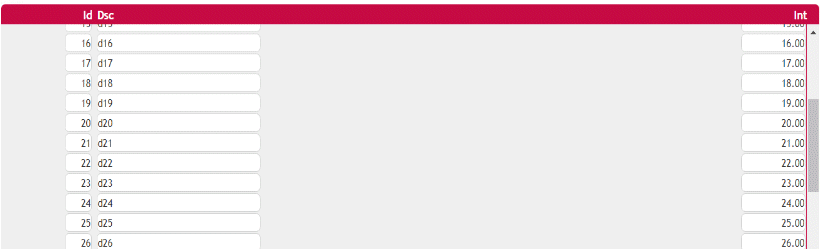
This options is available since GeneXus 15 Upgrade 6.