The DashboardViewer is a user control to be used on a web form in order to view a Dashboard object.
1) Drag the DashboardViewer control from the Toolbox to a Web form.
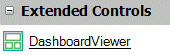
2) Set the Object property pointing to a Dashboard object.
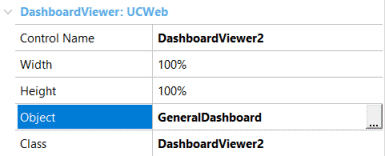
3) If necessary, set the additional properties Width, Height, and Class to set the desired look and feel. Use the Dashboard theme node to further customize the look and feel.
4) Run the associated Web Panel object.
A dashboard is a visual interface that allows you to display on a single screen the most relevant elements of the system state (to get the "big picture") and execute actions. The most common scenario is to show key performance indicators on the home page or to be available as a specific layout.
DashboardViewer Control Events
DashboardViewer control Methods