This Knowledge Base contains examples that show how to create your own User Interface to manage processes and tasks created with GeneXus BPM Suite.
When you automate the business process, you can use the out-of-the-box GXflow Client user interface to do so. However, in many cases you need to create your own Inbox, Outbox, Process Manager, etc. to follow your own Design System.
You can create a new Knowledge Base based on this KB and then export all the objects in the "GXflowClient" category. If your KB doesn't have the Unanimo design system, you need to export all the objects in the "Unanimo" category containing all the resources for this design system.
The examples are inside the WorkflowClient folder:
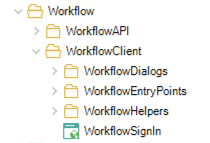
This is how the Inbox based on Unanimo design system looks like:
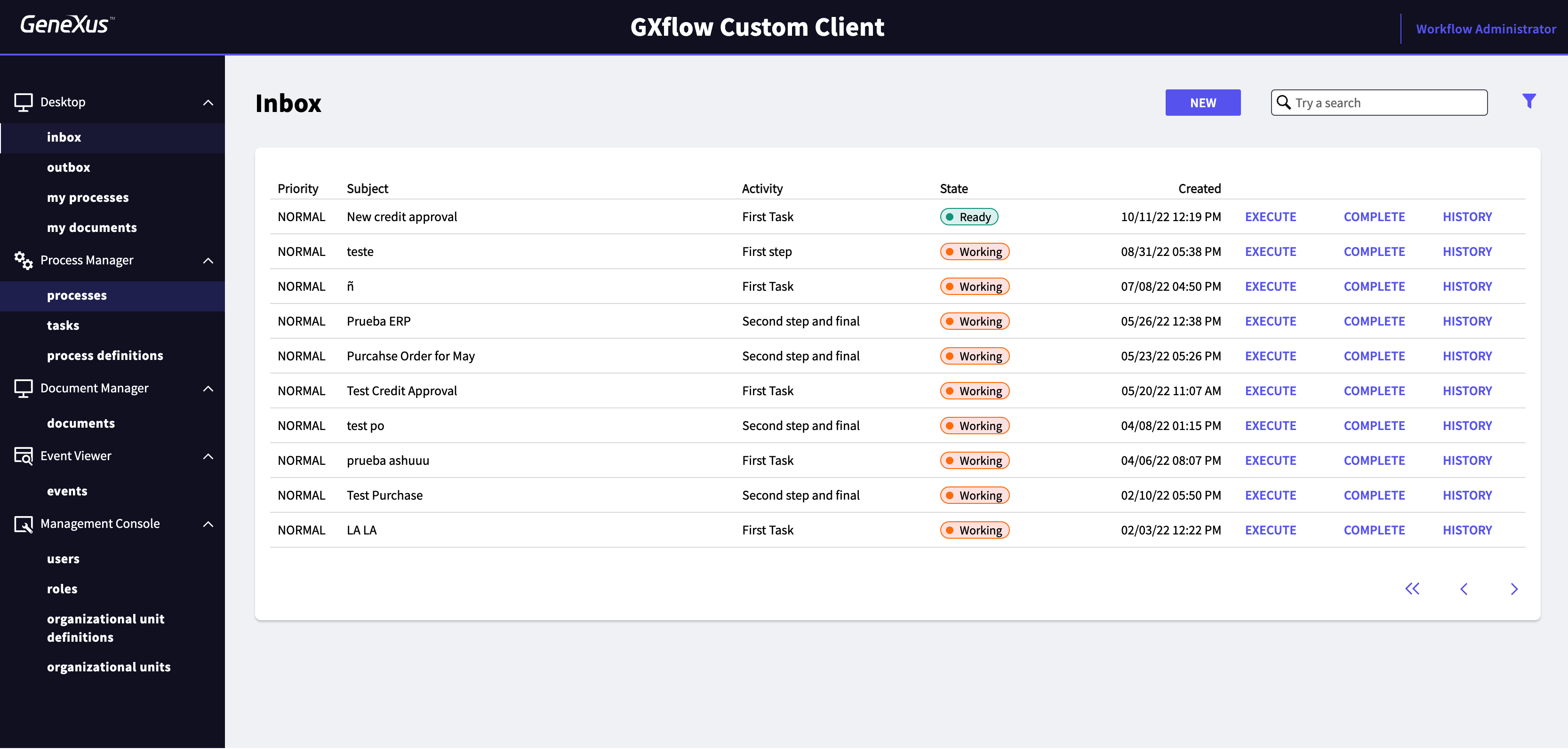
1. Create a new KB from server
- GXserver: https://samples.genexusserver.com/v18
- KB: GXflowWebCustomClient
- Version: Stable
2. Rebuild All
3. Execute any of the Business Process Diagram in TestingProcesses folder
4. Execute the WorkflowSignin main to see in action the custom client.
Unanimo Design System
To generate this Knowledge Base, you need GeneXus 18 or higher.