GXflow Client consists of a group of applications aimed at workflow system end users.
Some examples of the operations a typical system user can execute in GXflow client are: visualizing and executing his/her pending tasks, starting new processes (provided he has the corresponding rights) and querying historical information as regards the processes he/she has taken part in.
GXflow client also includes applications aimed at users with administrator profiles. This type of user can perform operations such as: query information about processes and tasks, suspend or quit processes, assign tasks to users manually, create new users and assign or remove user roles.
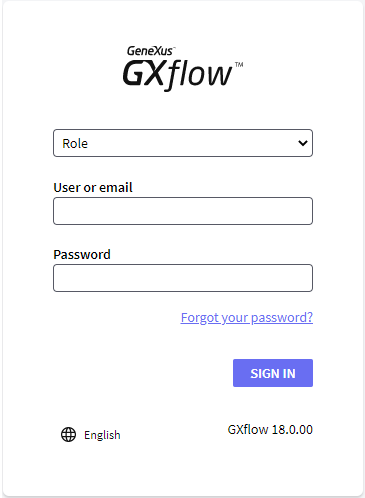
The form shown in the previous figure is made up of the following fields:
• User (required): ID of the user that is signing in to the system.
• Password (required): user password.
•  Language (optional): it allows selecting the language in which the user want to visualize GXflow client.
Language (optional): it allows selecting the language in which the user want to visualize GXflow client.
Once the user types his/her data, he/she must press the Sign In button to log into GXFlow client.
If the user or password typed are wrong, the "Incorrect user or password" message will be displayed and the user will be asked to type the data again.
To see more about possible errors at the sign in, see the Common Errors: GXflow Client Sign In article. Additionally, if the user does not remember his password, he can click on the Forgot your password? Link, and the following dialog will be displayed:
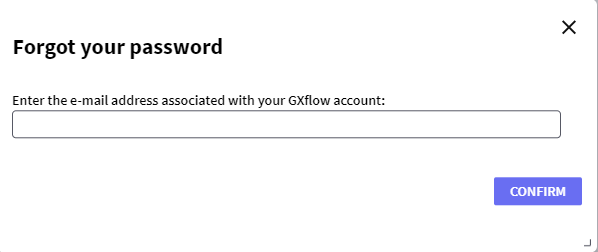
In this dialog, the user must type the e-mail address specified in his personal data. Then, by pressing the "Confirm" button, if the address typed corresponds to a system user, a message containing the corresponding user password will be sent to this address.
To be able to use this feature, the user must have an e-mail account setup among his personal data.
Once you executed the application in prototyping mode or after sign in, you will see the following application: GXflow Client General Structure.