This menu allows you to configure the settings required to send automatic notifications.
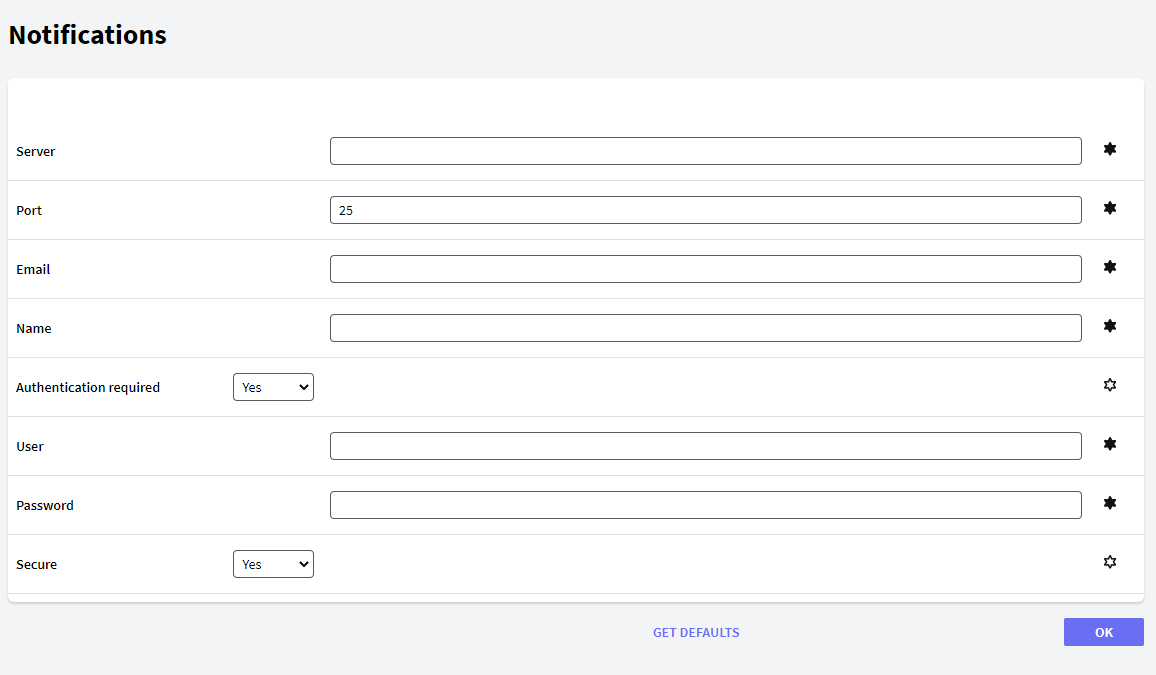
Server: IP or DNS of the SMTP server that will be used to send emails.
Port: Port of the SMTP server. The default value is 25.
Email: Email address to be used by the system to send emails.
Name: Name to be included as the sender of the messages sent by the system.
Authentication required: It allows specifying whether the SMTP server requires authentication to send messages.
User: Only visible if the Yes option is selected in the required Authentication preference. It allows specifying the user that must use the system.
Password: Only visible if the Yes option is selected in the required Authentication preference. It allows specifying the password of the user specified in the User preference.
Secure: It allows sending emails through a secure protocol.
Note: Whenever these options are saved, the URL of the web page used for sending notifications of a new task is recalculated. When the server or web app are renamed, you must force the saving of these options so that the URL can be recalculated.