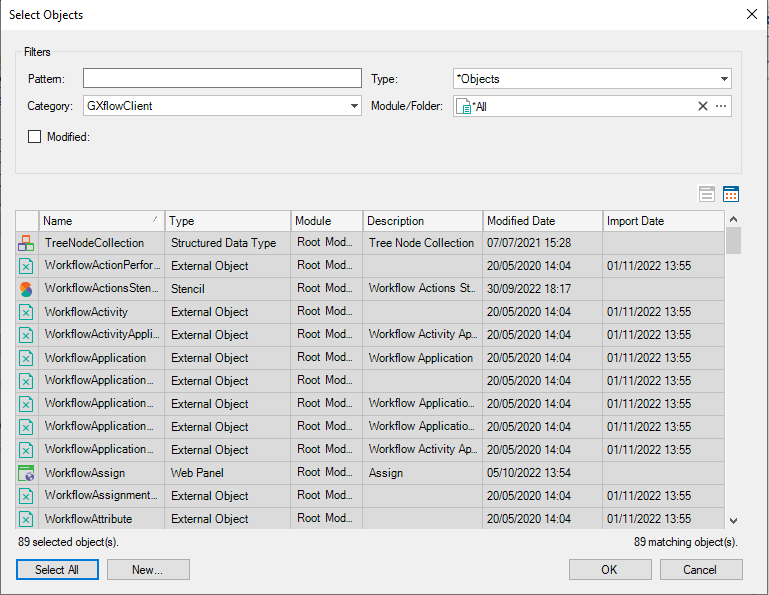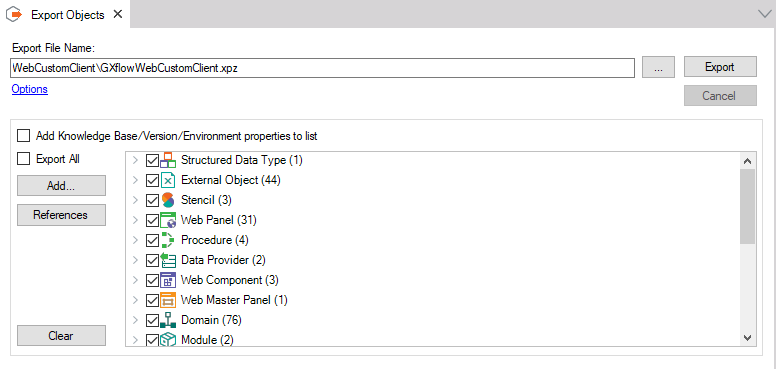This document explains how to customize the GXflow Client and provides a brief overview about it.
To create a tailored GXflow client, that is, with a look & feel that matches the rest of your application, a sample Knowledge Base containing a reference implementation based on workflow data types can be used. This allows you to use it as it is and to apply your application's design, or to change it entirely for adjusting its features to your needs.
It can also be used as a reference to build a simpler Inbox with fewer options for the end user.
This is what the Custom Client, based on the Unanimo design system, looks like:
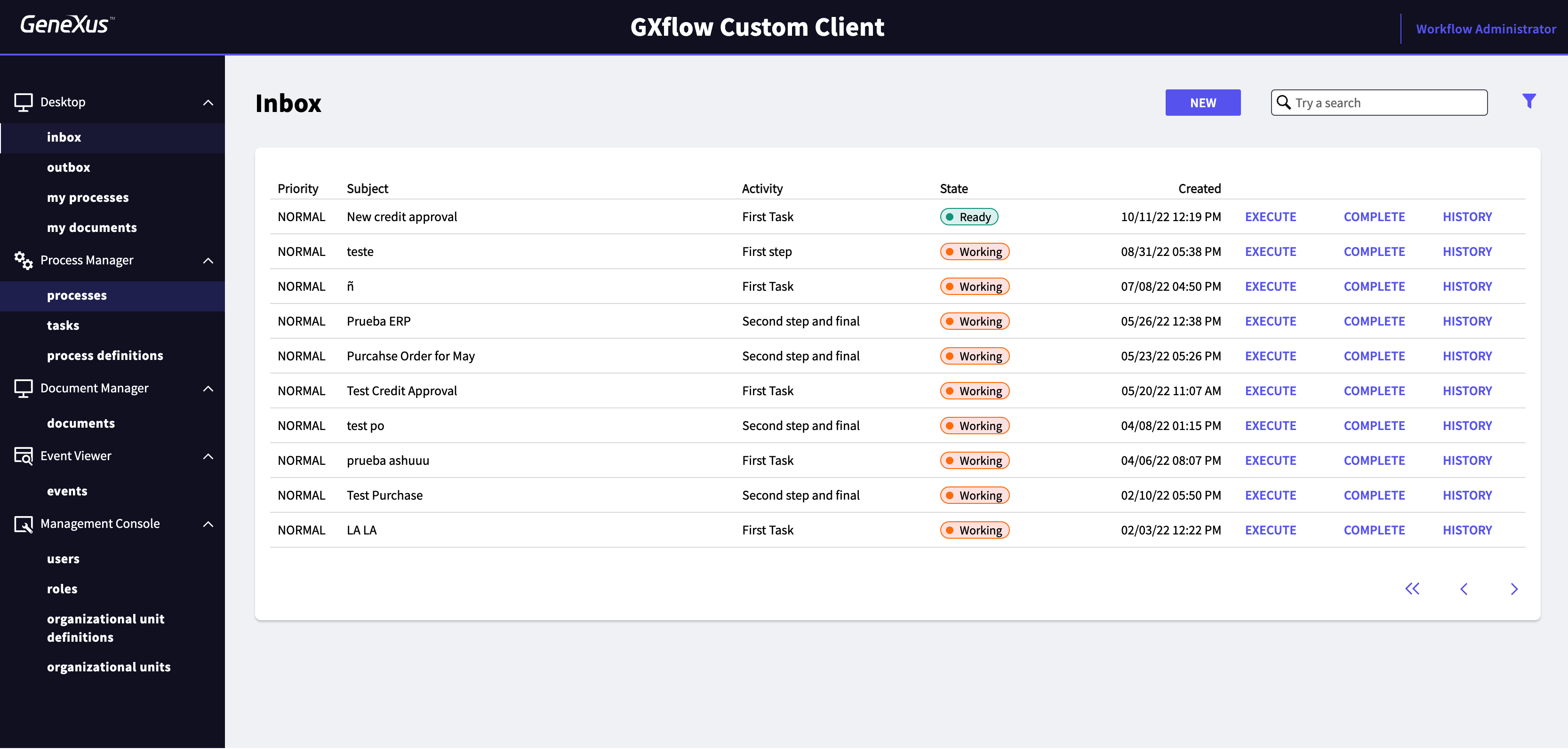
The Custom Client is no longer distributed with the GeneXus installation. Instead, you can now download a Knowledge Base to serve as an example. There are two of them, depending on whether your application is for web or for mobile.
You can read further information in the following articles: Web Custom Client, Native Mobile Custom Client.
Once you have downloaded it from the server, you can export all the objects in the GXflowClient category, and import them in the Knowledge Base where you want to create your custom client, as it was done in previous versions.